How to Customize the Appearance of your Organization's Elections
The appearance settings allow you to customize the appearance of your organization and election landing pages by providing a logo (1) and/or primary color (2) (see example below).
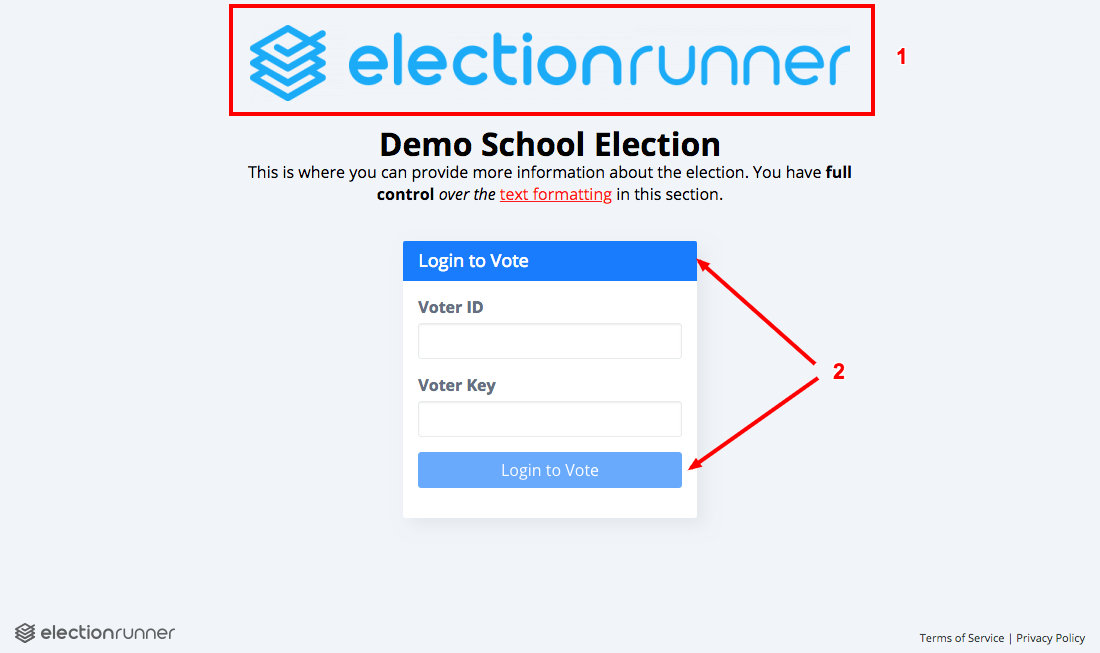
Organization Logo / Image
You can upload a logo/image to represent your organization on your organization landing and election pages. The image must be a file matching .jpg, .jpeg, .png, .gif with a maximum of 2MB. We will automatically resize all images to 600px on its longest side. For best results, use a transparent PNG file.
- Login to Election Runner and Click on “Settings” at the top of your account dashboard.
- Click on “Appearance” on the account settings menu.
- Click the “Choose File” button and select the logo/image from your device.
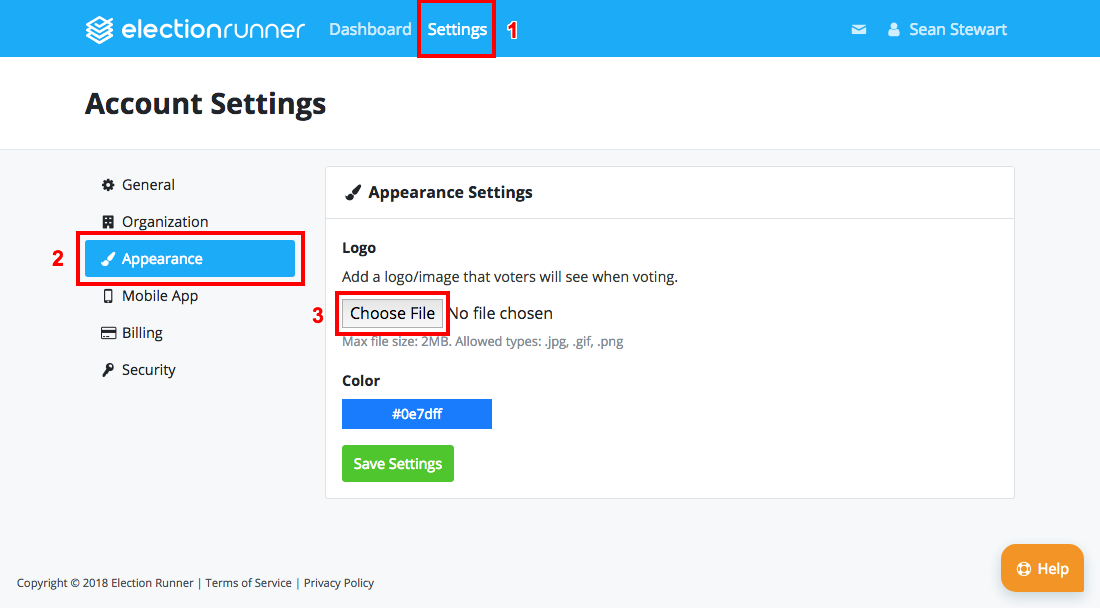
- The selected file will automatically upload if it meets the validation criteria.
To delete the image, click the red “Remove Image” button to delete the logo.
Primary Color
- Login to Election Runner and Click on “Settings” at the top of your account dashboard.
- Click on “Appearance” on the account settings menu.
- Click the colored box under the “Color” field group to open the color picker.
- Select a color or type in a hex value
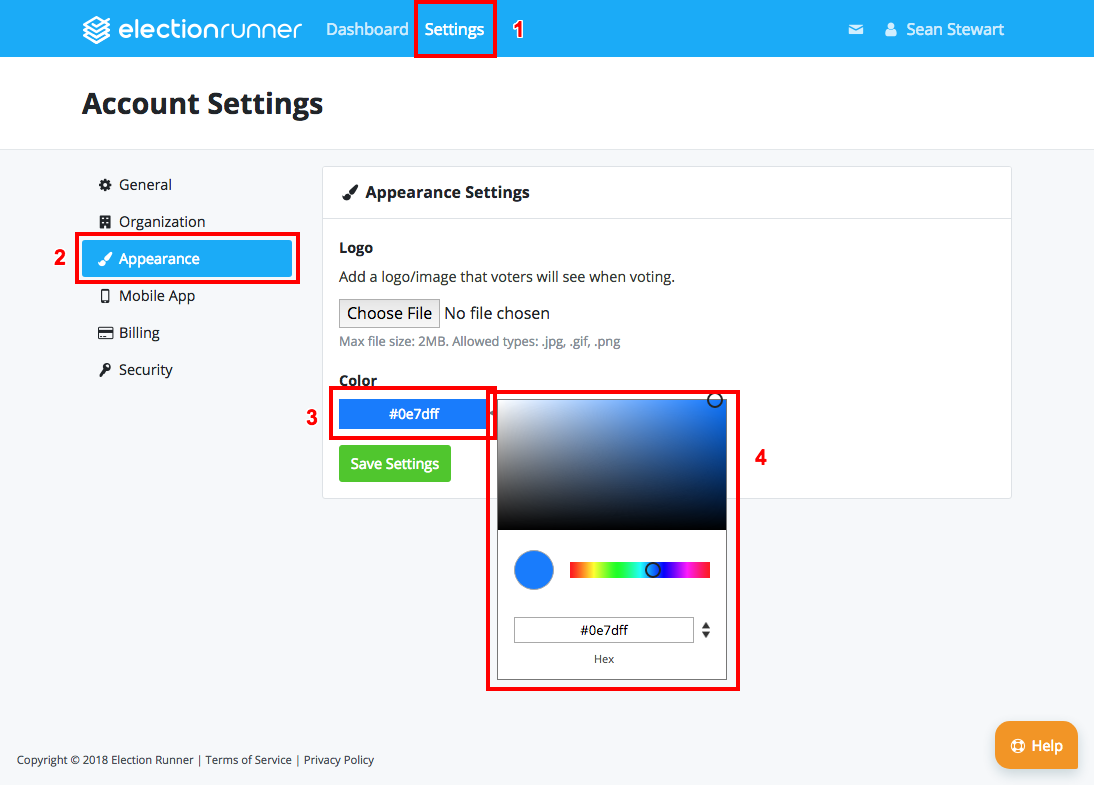
- Click “Save Settings”
White-Label Service
If you would like to make additional customizations to the voting user interface, please contact us to request additional information about our white-label add-on service.
Still need help? No problem! Click here to create a new support ticket.
