How to Duplicate an Election
Duplicating an election makes it easy to start a new election from a test election. This process copies over the following information into a new election titled: “(COPY) Your Election’s Name”…
- Election Settings
- Ballot
- Voters
To duplicate an election, open the election that you would like to duplicate…
- Click on “Settings” on the election sidebar.
- Click on the “Duplicate” link on the election settings navigation.
- Click the “Duplicate Election” button. This process can take up to 15 seconds depending on the size of the election.
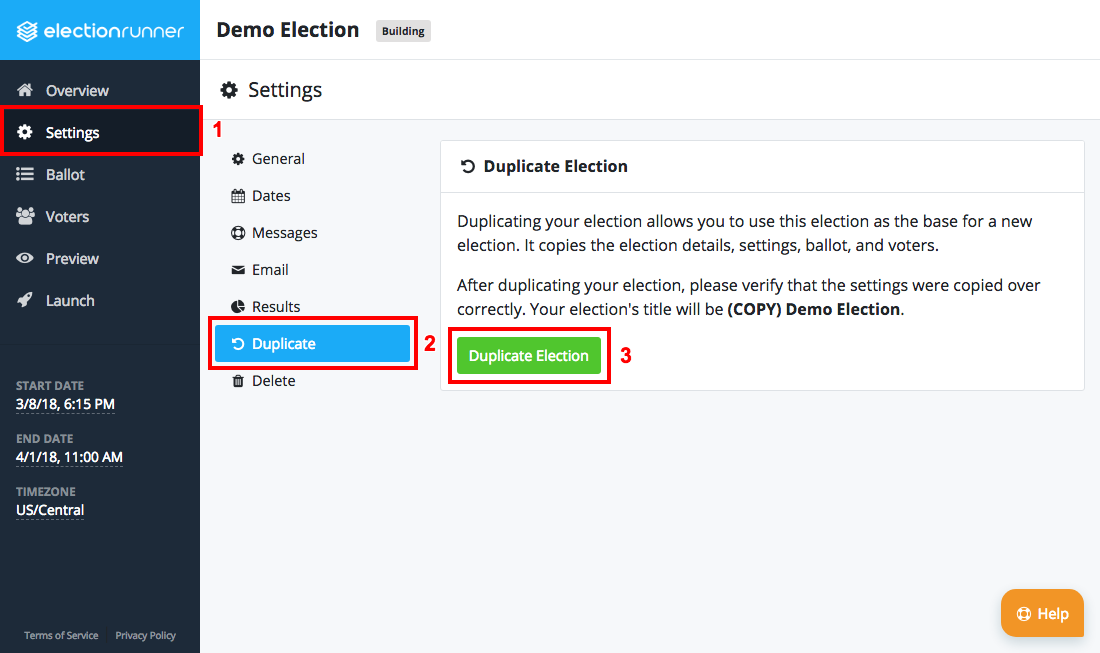
- You should be redirected to the new election.
Additional Notes
- In some rare cases duplicating an election may fail due to the size of the ballot. Please contact support if you continue to have problems.
- Election Add-ons are not copied over when duplicating an election.
Still need help? No problem! Click here to create a new support ticket.
