Introduction to the Election Builder Interface
The election builder interface is where the election administrator will manage all aspects of a given election.
Header
The election header shows the title and status of the election (1) and the current price of the election (2). The price of an election is based on the total number of eligible voters that are added to the election (see: https://electionrunner.com/pricing for pricing details).
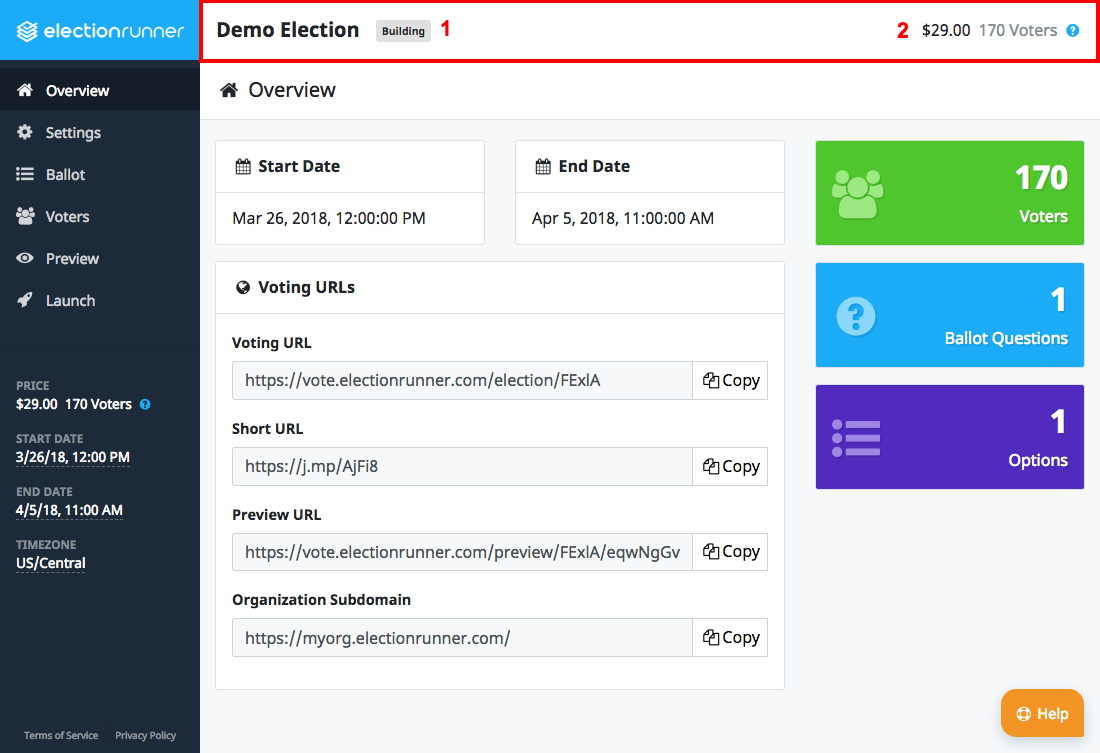
Sidebar
The election sidebar provides election administrators with an easy way to navigate to the different sections of an election.
- Clicking on the Election Runner logo will result in navigating back to the account dashboard.
- The election navigation includes all areas of the election that can be managed by the election administrator. The navigation will change based on the state of the election (see: Election states).
- The price of an election is based on the total number of eligible voters that are added to the election (see: https://electionrunner.com/pricing for pricing details). Clicking the (?) icon will open a window that provides additional context on the current price of the election as well as a calculator that can be used to calculate the total cost of the election based on the total number of eligible voters.
- The election dates are displayed in the sidebar. The date/time is displayed using the timezone that is set in the election’s date settings. For example, if an election is set to US/Eastern, but the election administrator is viewing the election from a computer with the timezone set to US/Central, the date/time will show in US/Eastern time.
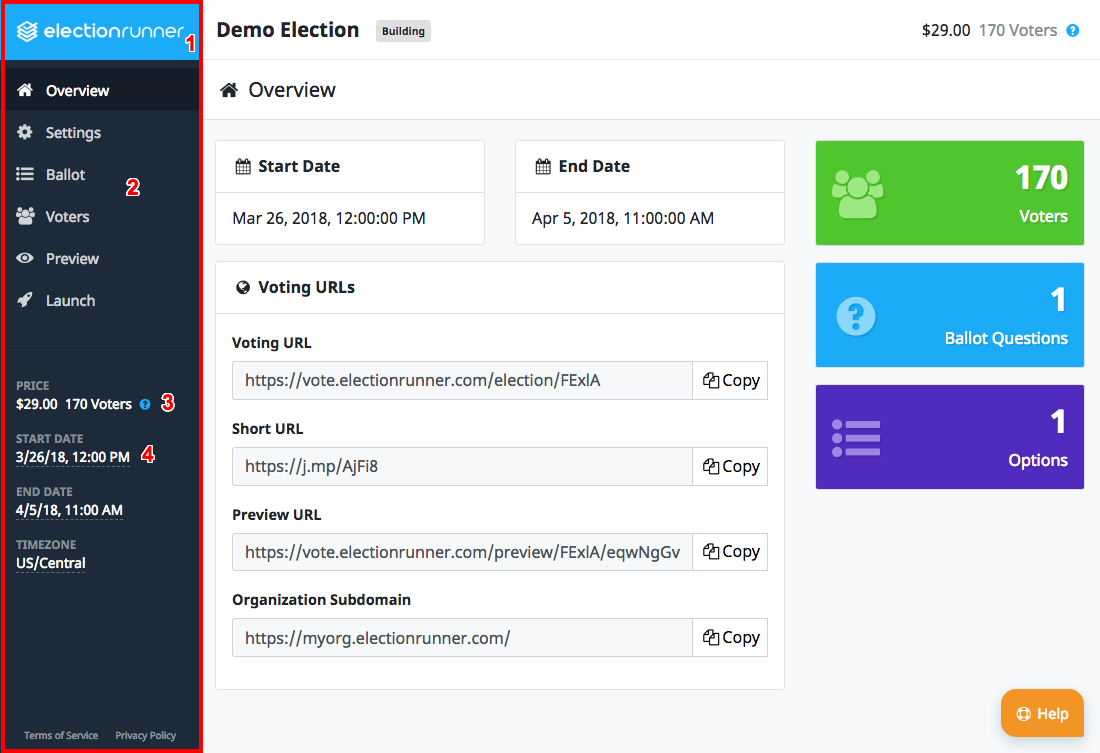
Still need help? No problem! Click here to create a new support ticket.
