Voter Audit Report
The voter audit report allows you to view technical details for each voter that voted in your election. It includes the following fields:
- Voter Name
- Voter ID
- IP Address
- User Agent (browser identifying information)
- Vote Date/Time (UTC Time)
Here’s an example of what the report looks like:
| Name | Voter ID | Ballot Receipt | IP Address | User Agent | Vote Date/Time | |—|—|—|—|—| | Bob | ZI5U985 | ABC-12345678-19 | 175.16.225.6 | Mozilla/5.0 (Macintosh; Intel Mac OS X 10_11_5) AppleWebKit/537.36… | 10/29/16 11:07 | | Tim | FUJ7E3A | ABC-98765432-10 | 184.12.251.72 | Mozilla/5.0 (Macintosh; Intel Mac OS X 10_11_5) AppleWebKit/537.36… | 11/01/16 17:58 |
How to Download the Voter Audit Report
- Click on “Results” on the election sidebar.
- Click on the “Download” button at the top right of the page
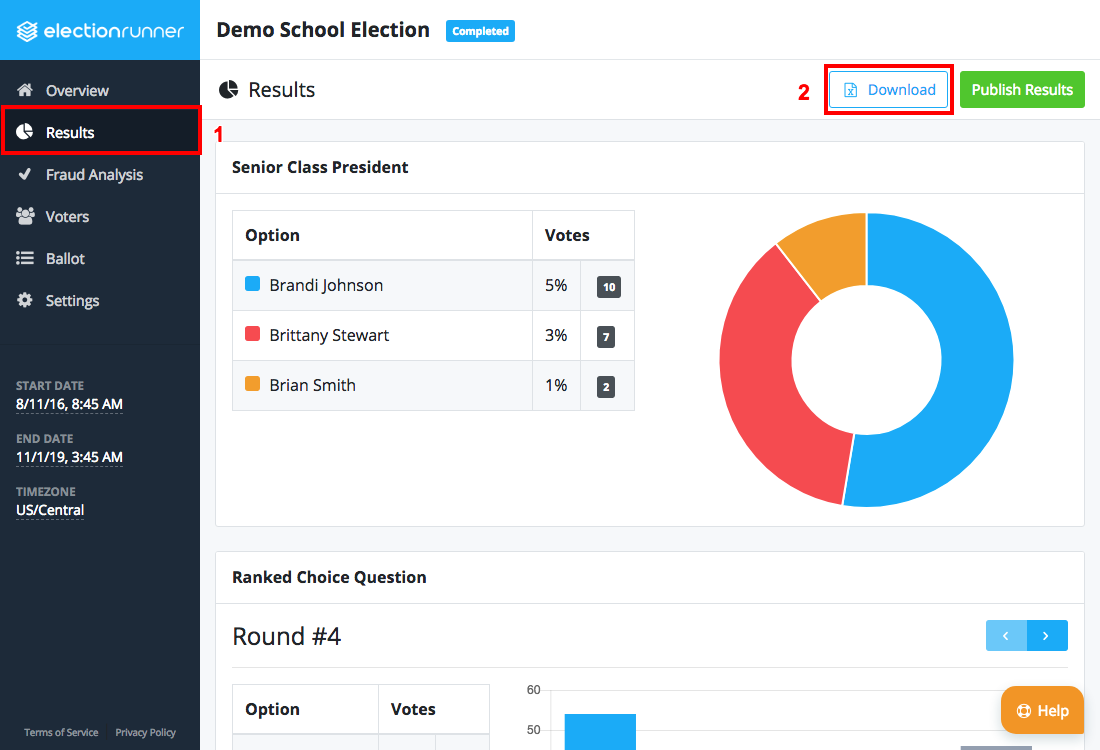
- Select “Voter Audit” from the dropdown menu. A CSV file that can be opened in Microsoft Excel or Google Spreadsheets will be downloaded to your device.
Still need help? No problem! Click here to create a new support ticket.
