Allow Voters to Download a Ballot Receipt
Election administrators have the option to allow voters to download a ballot receipt after voting in an election. This receipt can help re-assure voters that their vote was received and counted in the election. All receipts display the name of the election, the date/time the voter voted, and a receipt ID. The “Receipt ID” is a unique string that can be used to reference the voter’s record “Voter Audit” report that election administrators can generate after the election.


How to Enable the Ballot Receipt
The ballot receipt is disabled by default but can be enabled by following these steps:
- Visit your election settings
- Click on the “Voters” link on the election settings navigation.
- Under the “Voter Settings” section, look for “Ballot Receipt” and click the Enabled/Disabled button to toggle the setting.
- Click “Save” to save the election’s settings
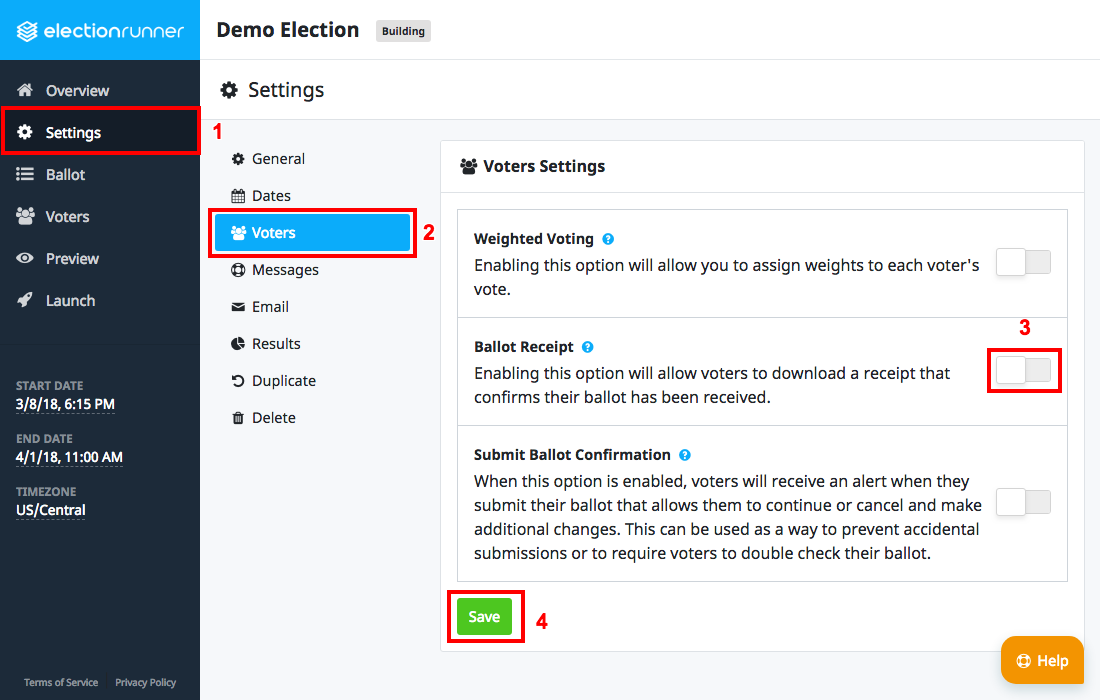
Additional Notes
- The ballot receipt setting can only be enabled/disabled when the election is in the “Building” state.
- Voters cannot access or download their ballot receipt if they do not immediately download it after submitting their ballot.
Still need help? No problem! Click here to create a new support ticket.
