How to Send a Voting Reminder to all Voters
During an election the election administrator can send voting reminders to voters. This can be done individually (see: Re-send Voting Instructions or as a mass email sent out to all voters that have not voted. To send a voting reminder to all voters, follow the steps below:
- On the election sidebar, click “Voters”
- Click the “…” button at the top right of the screen to open a dropdown menu.
- Click on the “Send Reminders” link in the dropdown menu.
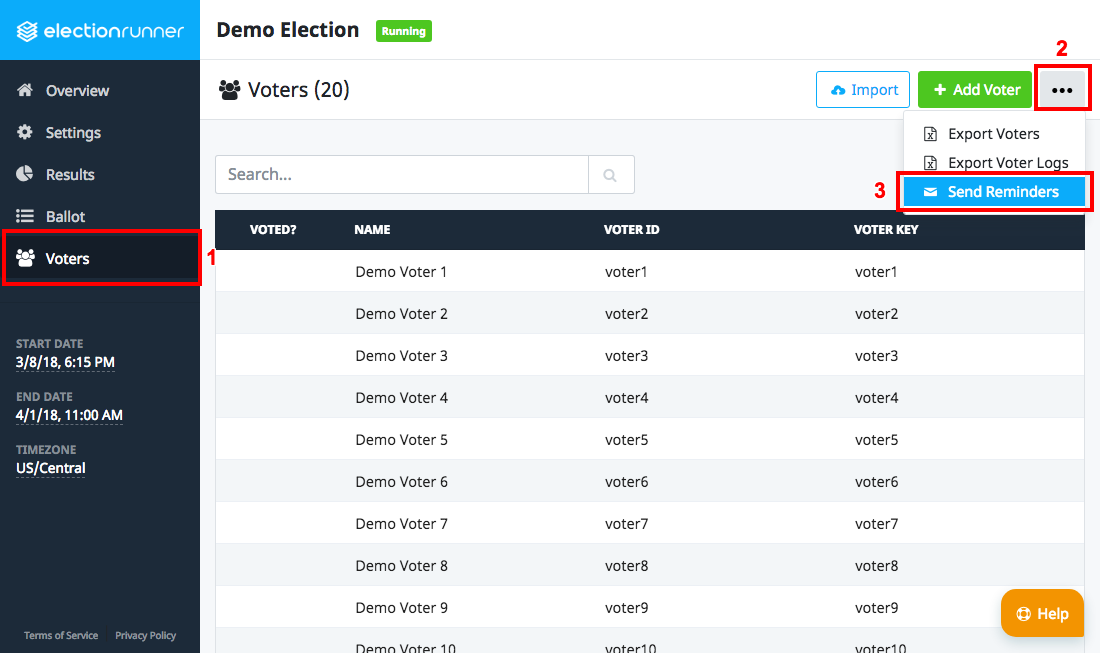
- In the “Send Reminder Emails” modal window, click the “Send Reminders” button to send reminders to all voters that haven’t voted.
Additional Notes
- Election administrators can send up to 2 reminders per election. Additional reminders can be purchased (see: Election Add-ons)
- Reminders are only sent to voters that have not voted.
- This option is only available if the email setting is enabled in the election settings (see: Election Email Settings)
- Reminders can only be sent when the election is in the “Running” state (see: Election States).
Still need help? No problem! Click here to create a new support ticket.
