Account Dashboard Overview
After logging in to Election Runner, users will see their account dashboard.
If the account has elections, the dashboard will look like the following:
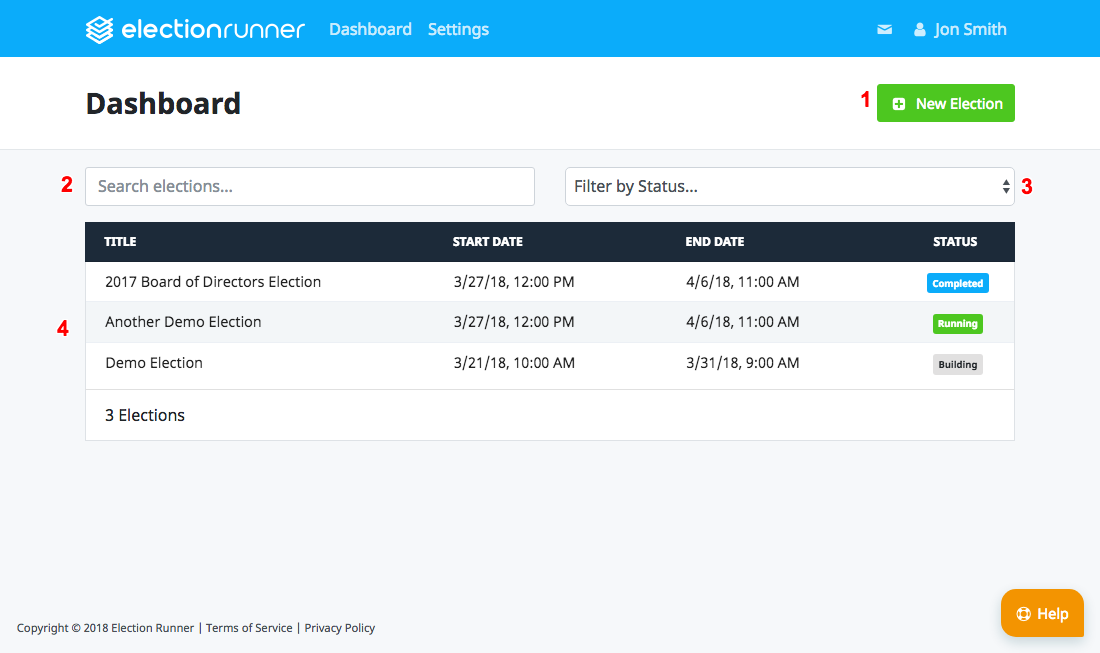
- Clicking on the “+ New Election” button will display the create election form.
- This input field will filter the list of elections by the election’s title.
- This select box will filter the list of elections based on the election’s status (see: Election states)
- This table lists all elections that belong to the user that is currently logged in. It can be filtered by #2 and #3 above.
If the account does not have any elections, the dashboard will look like the following:
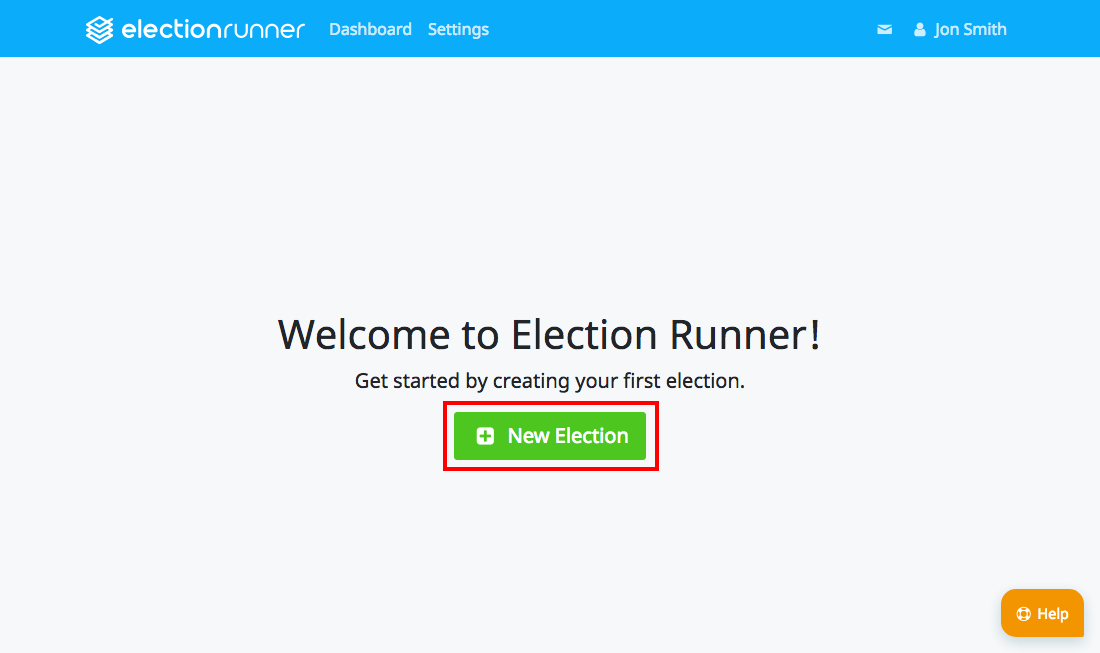
Still need help? No problem! Click here to create a new support ticket.
