How to Change your Password
Follow the steps below to change your account password:
- Login to Election Runner and Click on “Settings” at the top of your account dashboard.
- Click on “Security” on the account settings menu.
- Enter your current password, the new password, and then the new password again (in the Confirm Password field).
- Click “Change Password”
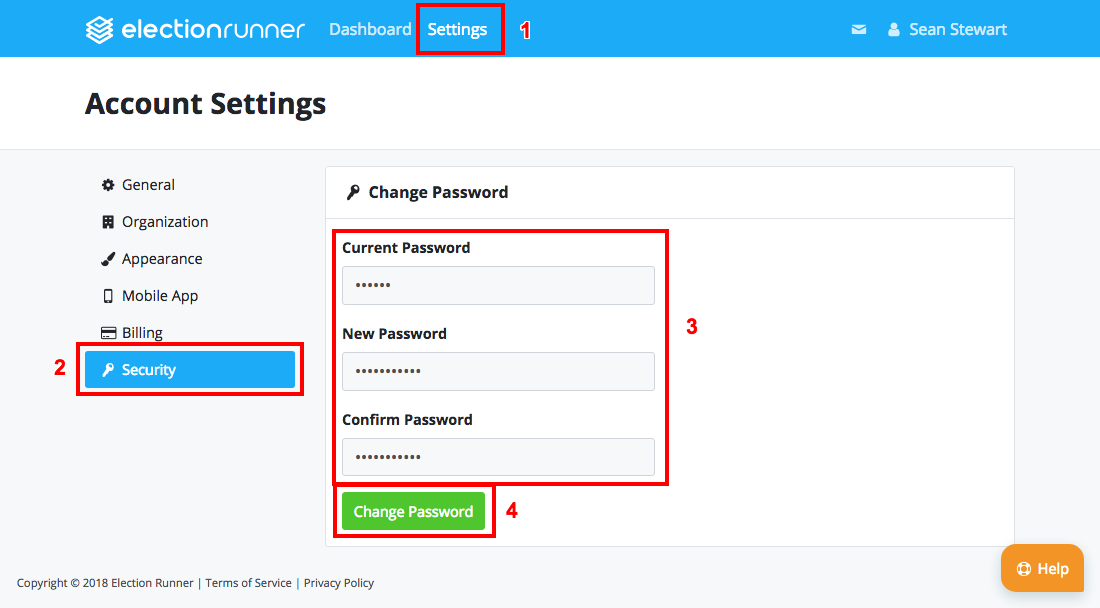
Still need help? No problem! Click here to create a new support ticket.
