How to Update the Account's Settings
To update your account settings, login to Election Runner, and from the dashboard you can click on “Settings” at the top of the page. You can also access your account settings by following the steps below:
- Click on your name at the top right of the screen.
- In the dropdown menu, click “Account Settings”
- Click the relevant tab on the account settings sidebar
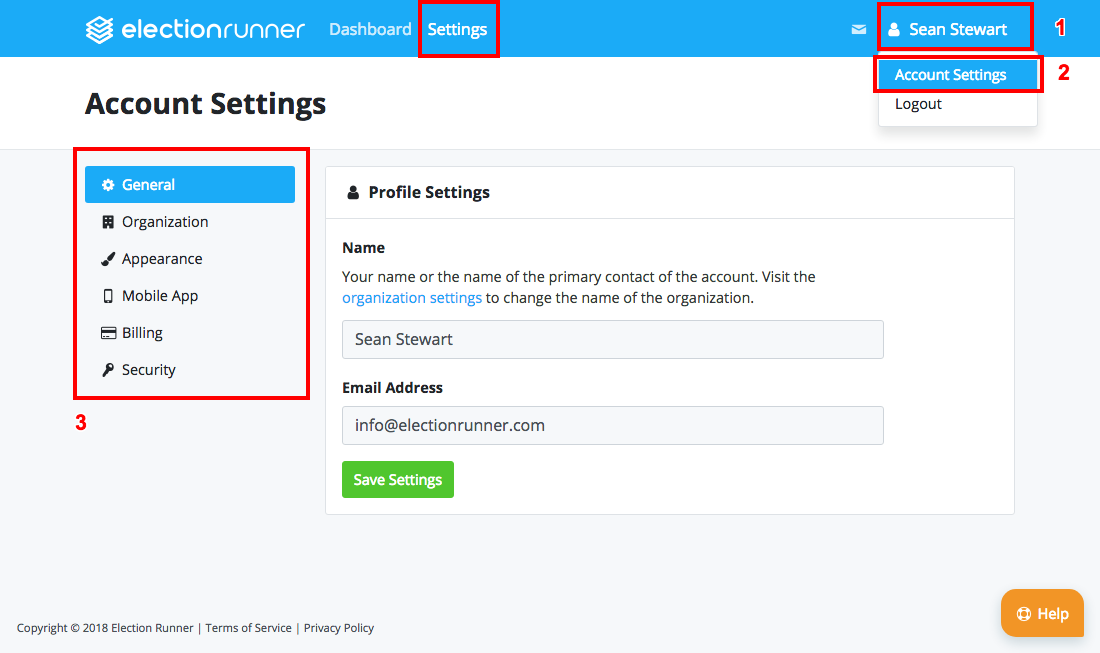
Still need help? No problem! Click here to create a new support ticket.
