Organization Settings
Election Runner allows you to associate your account with an organization via the Organization settings page under the Account Settings. To access the organization settings, follow the steps below:
- Login to Election Runner and click on “Settings” at the top of the page.
- Click on the “Organization” tab on the account settings sidebar
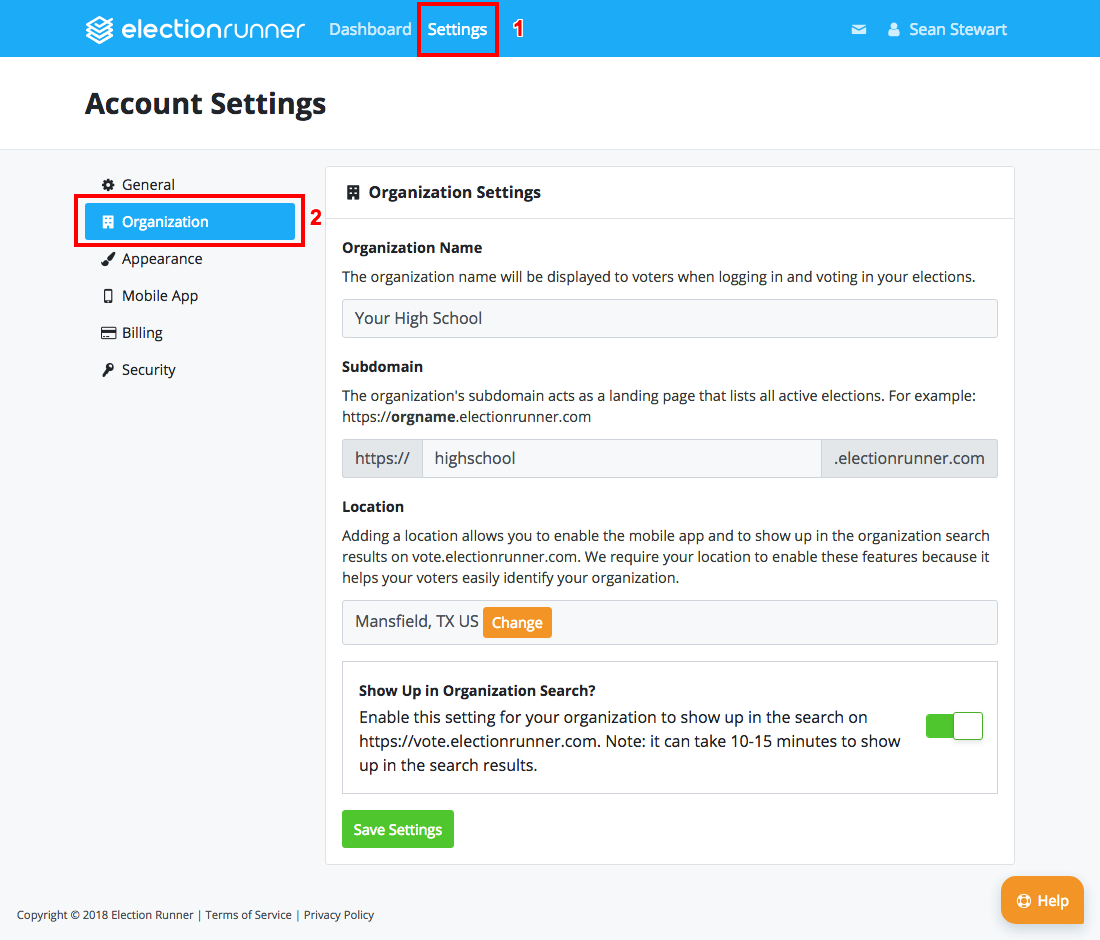
Here you will be able to update the following settings:
| Field | Description |
|---|---|
| Name | This should be the name of your organization. It will be displayed to voters throughout the voting process and will be included on any emails sent to your voters. If no organization name is provided, then all notifications sent to voters will come from the name you provided when registering the account. |
| Location | Adding your organization's location allows you to enable the mobile app and to show up in the organization search results on vote.electionrunner.com. We require your location to enable these features to help your voters easily identify your organization. |
| Searchable | Enable this setting for your organization to show up in the public search on https://vote.electionrunner.com. This is just another way for your voters to find and vote in your organization's elections. Note: This setting is set back to "disabled" if a user has not logged in within the last 18 months. |
| Subdomain | A subdomain makes it easier for your voters to vote in your elections. For example: https://yoursubdomain.electionrunner.com. Your organization landing page will include a list of all active elections. |
Still need help? No problem! Click here to create a new support ticket.
