How to Add an Option to a Ballot Question
Ballot questions are comprised of “options.” Options are who/what voters are voting for, and can be thought of as a candidate/measure/etc.
To add an option to a ballot question, follow the steps below:
- Click on “Ballot” on the election’s sidebar.
- Make sure the “Options” tab is selected for the question you want to edit.
- Click on the “+ Add Option” button
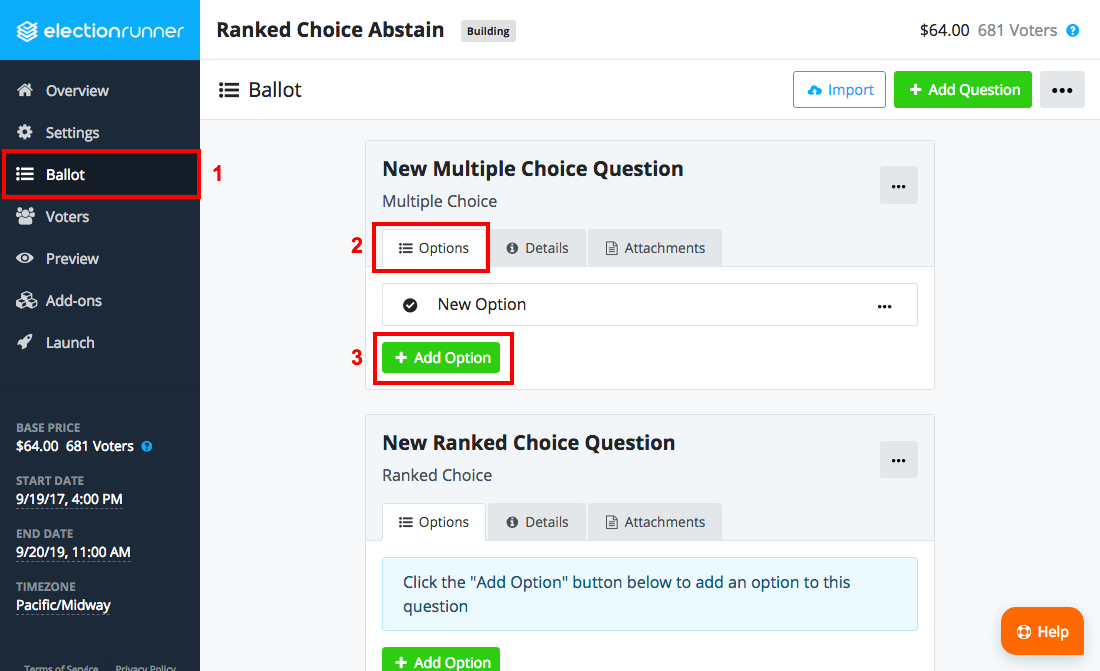
- Click “Select” next to the desired option type.
Types of Options
There are two different types of options that can be added to a question: Standard Options and Write-In Options.
| Type | Description |
|---|---|
| Standard Option | A Candidate, Measure, Yes/No, Approve/Disapprove, etc. |
| Write-In Option | Allows voters to type in a response to the question. Write-in fields are only allowed on multiple choice question types. See: Ballot Write-In Fields |
Additional Notes
- Options can only be modified while the election is in “Building” mode.
- Ranked Choice (IRV) question types can only have “Standard” options.
Still need help? No problem! Click here to create a new support ticket.
