How to Build a Ballot
To start building your ballot, click on the “ballot” tab in your election dashboard.
The first step to creating your ballot is to add your question(s). Click the green “add question” to start your first question.
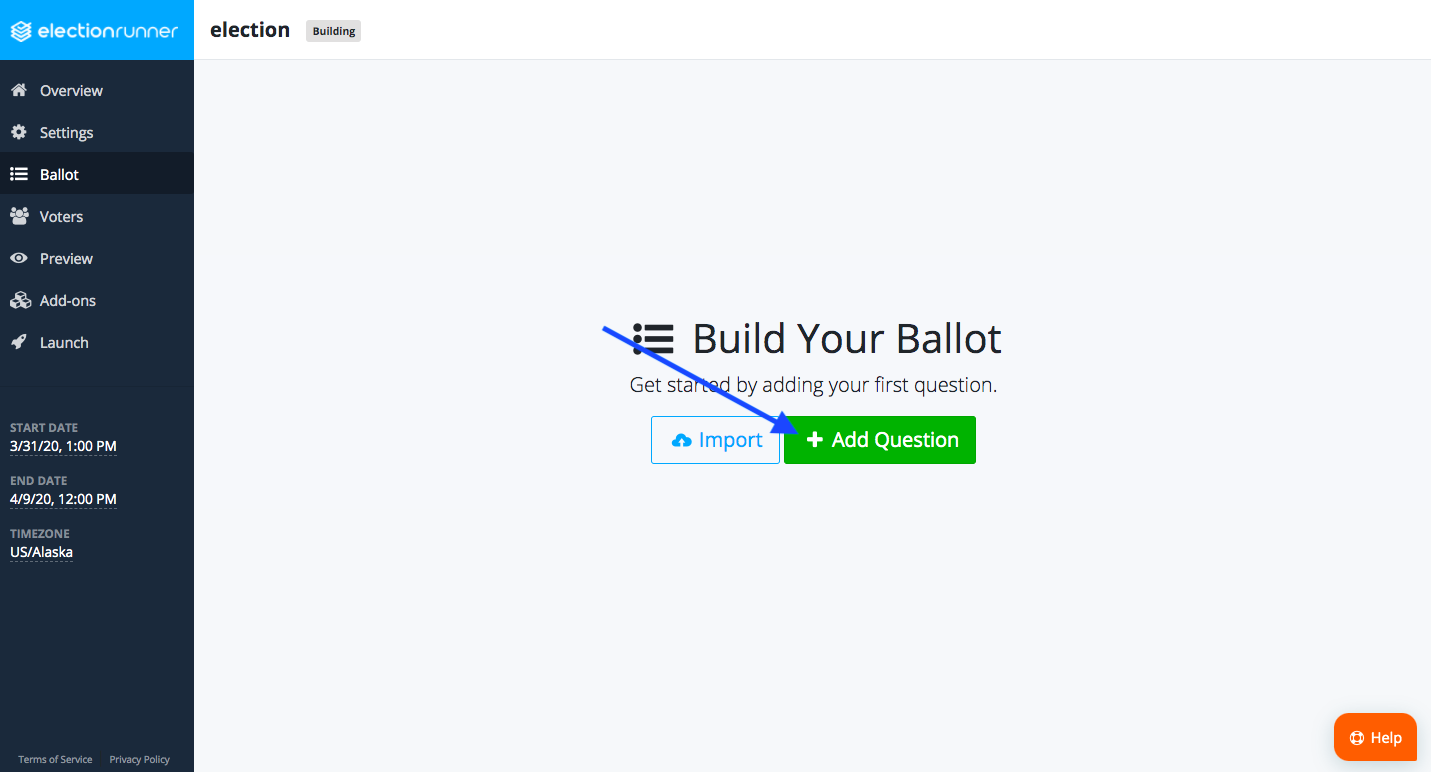
The ballot question modal will open and you can start typing in your first question. The question title is what you are voting on, i.e. a position, a ballot measure, or an actual question. The description allows you add information to your question if you need to.
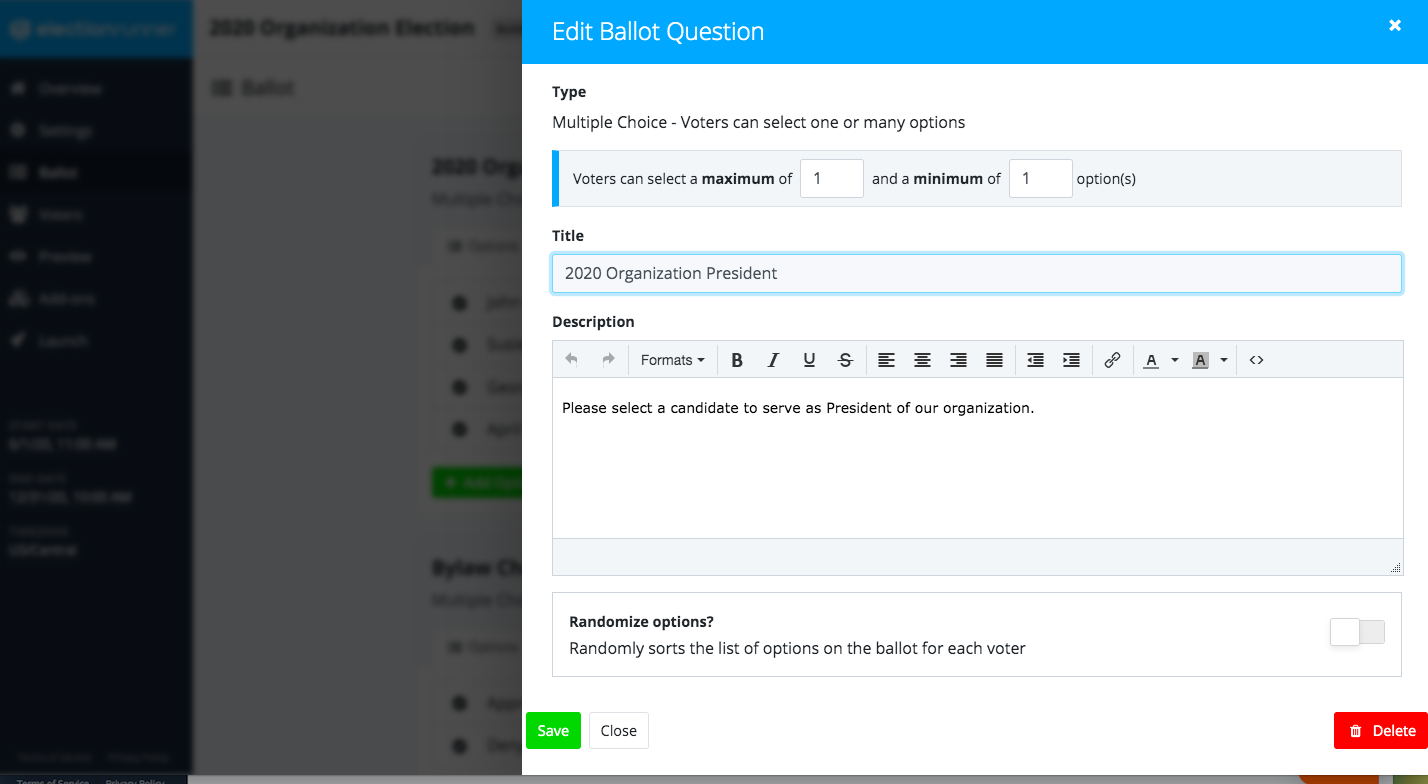
If voters will be selecting more than one option from a list of options, set the maximum and minimum number of options a voter can select. Example: Your voters should select three out of the five candidates. Set the maximum number of options a voter can select to 3 and the minimum number of options to 1 or 0, depending on whether or not the question is required.
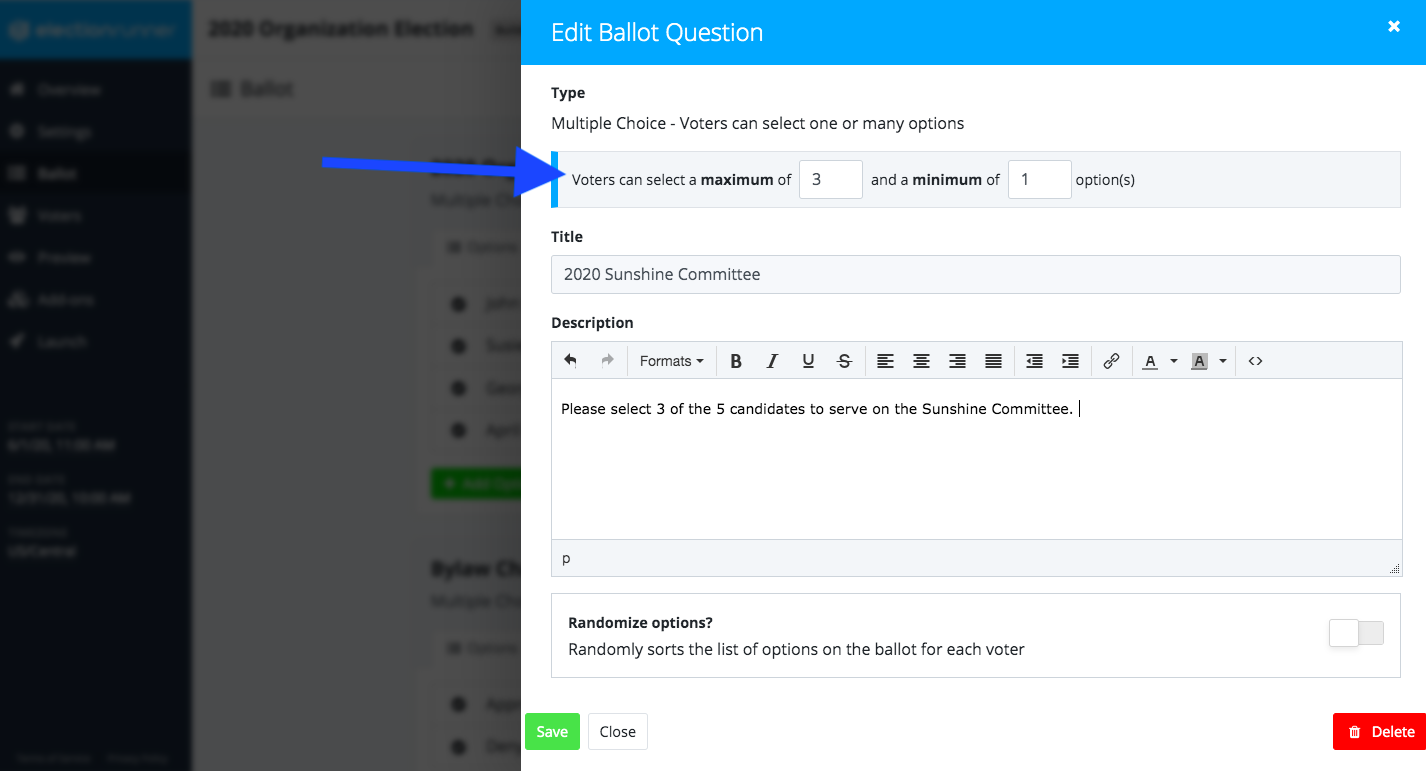
Click save to add your first question. You should now see a green “add option” button below your question. Click the “add option” button to add your first option. Repeat with any other options you have for that question.
Link to other articles:
- Find more information about adding your option(s) here: (see: How to Add an Option to a Ballot Question)
- If you have several questions and you would like to upload them all at one time, you can use our ballot question import file found here: (see: How to Import Your Ballot)
Still need help? No problem! Click here to create a new support ticket.
