How to Clear All Options from a Ballot Question
To clear options from a ballot question, follow these steps:
- Click on “Ballot” on the election’s sidebar.
- Click on the “…” to the right of the question that you want to clear options from.
- In the dropdown menu, click “Clear Options”
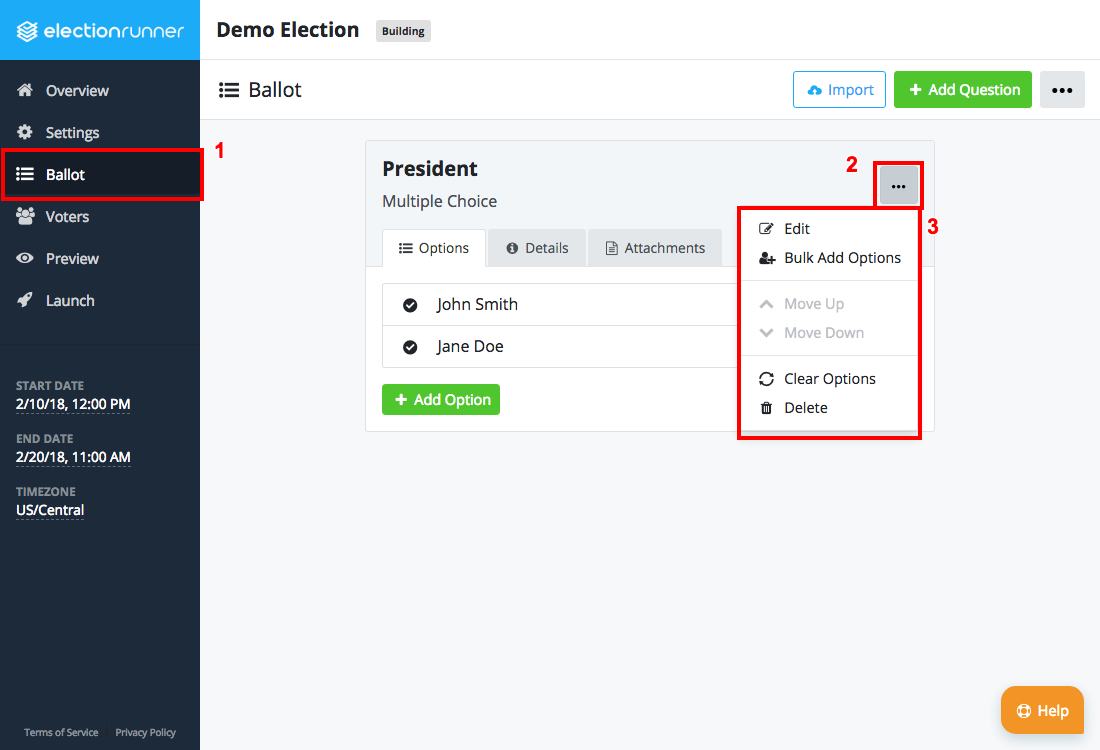
- Click “Yes” to confirm
Additional Notes
- The ballot can only be modified while the election is in “Building Mode”
Still need help? No problem! Click here to create a new support ticket.
