How to Export an Election's Ballot
To export an election’s ballot, follow the steps below:
- Click on “Ballot” on the election’s sidebar.
- Click on the “…” to the right of the page.
- In the dropdown menu, click “Export Ballot”
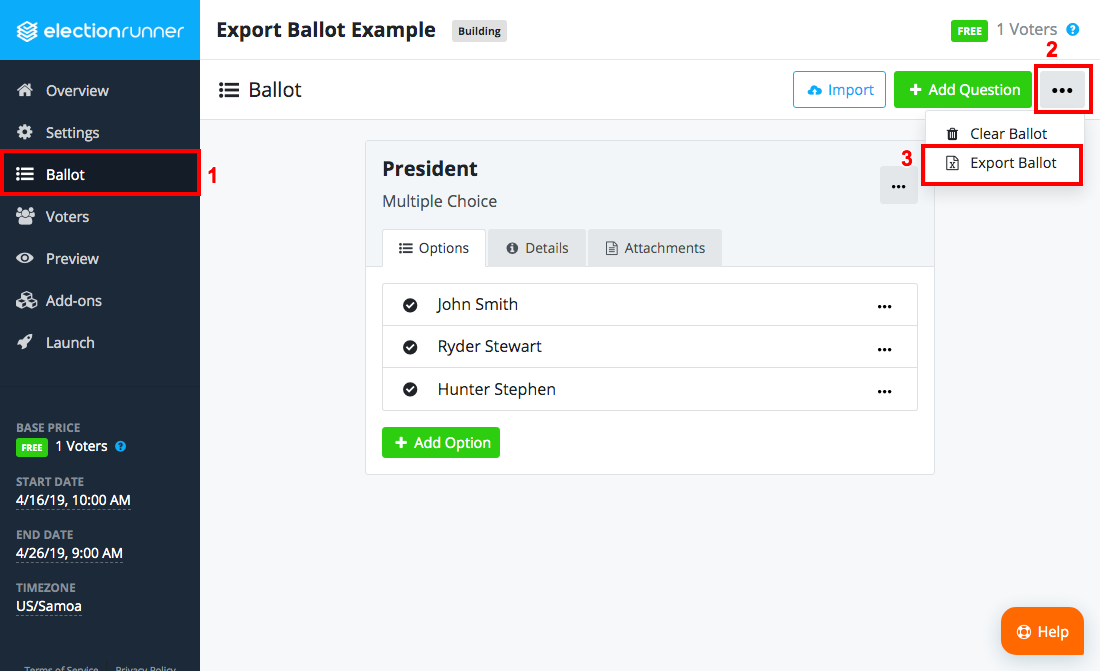
The ballot export files will be zipped together in the archive (ZIP) file format. When extracted, the resulting folder will contain 3 files: questions.csv, options.csv, and README.txt. The files will be formatted in the same template that is used when importing the ballot (see: How to Import an Election’s Ballot). This provides an easy way to use the same ballot format on future elections.
Additional Notes
- There must be at least one question on the ballot in order to export it.
- Option photo files are not included. These will need to be saved manually.
- Write-in options are not included on the exported options import file.
Still need help? No problem! Click here to create a new support ticket.
