How to Reorder Questions on the Ballot
To change the order that questions appear on the ballot, follow these steps:
- Click on “Ballot” on the election sidebar
- Find the question that you want to reorder and open the question action’s menu by clicking the “…” button at the top right of the question.
- In the dropdown menu, click “Move Up” to move the option up in the list or “Move Down” to move the option down the list.
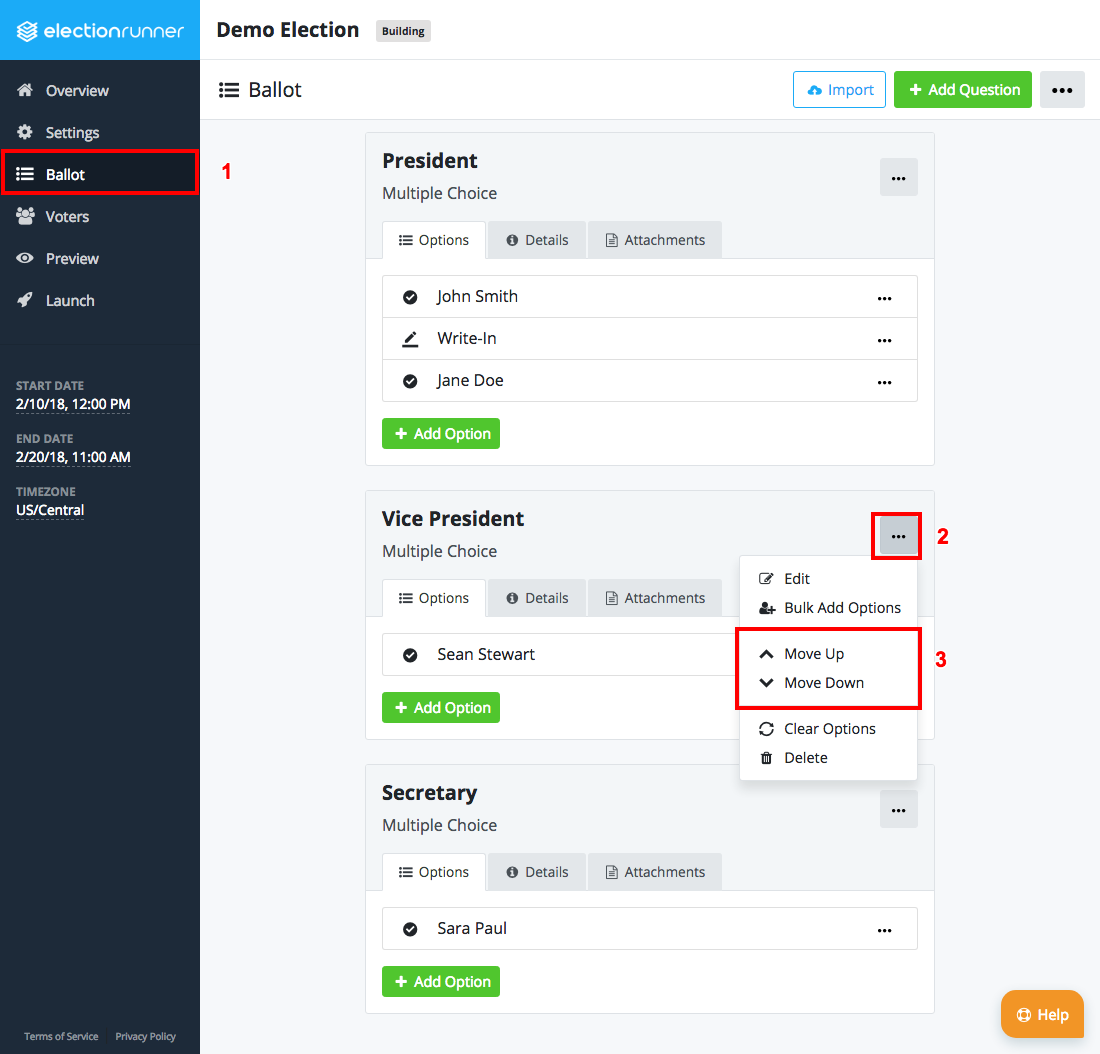
Additional Notes
- The ballot can only be reordered while the election is in “Building” mode
Still need help? No problem! Click here to create a new support ticket.
