How to Download a Subscription Payment Receipt or Invoice
To download an invoice or receipt for a payment made to Election Runner for subscriptions….
- Login to Election Runner and click on “Settings” at the top of the page.
- Click on the “Billing” tab on the left side of the page
- Find the invoice you want to download under the “Payment History” section and click on “Download PDF”
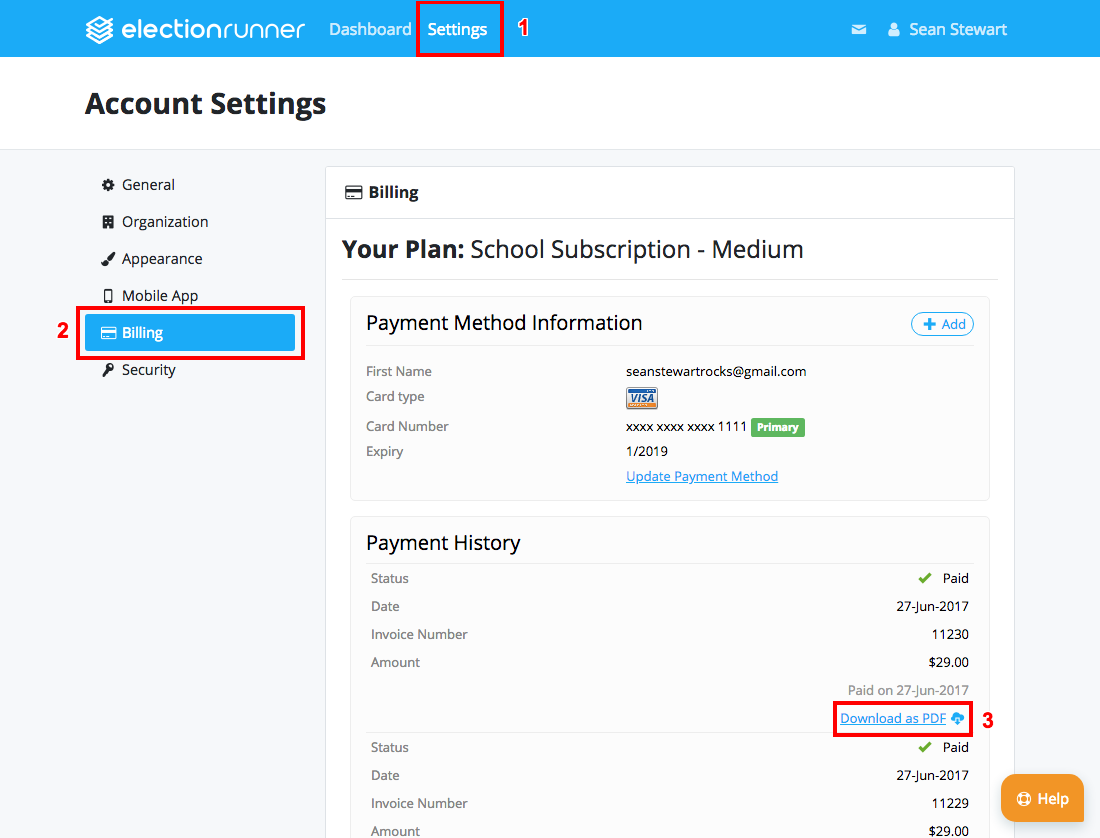
Still need help? No problem! Click here to create a new support ticket.
