Election Messages
The election message settings allow you to customize some standard text areas that voters will see while voting.
Login Message
The login message shows up on the voter login form. You can use this area to provide login instructions to voters. There is no default value for this field.
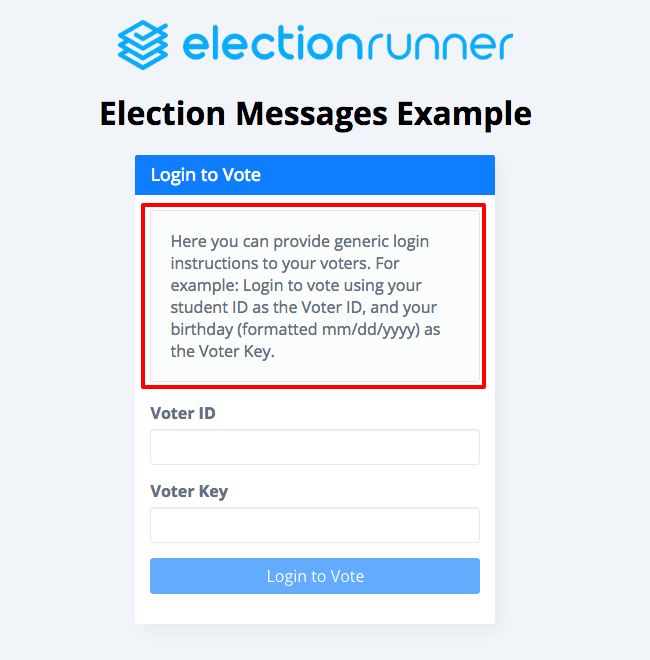
Vote Confirmation Message
This is the message that voters will see after the submit their ballot.
Default: “Thank you for voting in this election!”
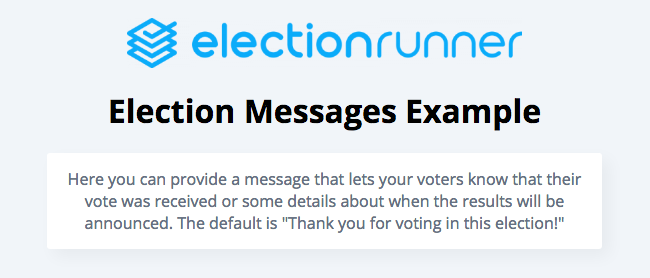
After Election Message
This is the text that your voters will see when they visit your election after it has ended. You can use this field to post the results of the election or any other generic information you wish to communicate to those that access your election after it ends.
Default: “Voting for this election has closed! Please contact your election administrator if you have any questions.”
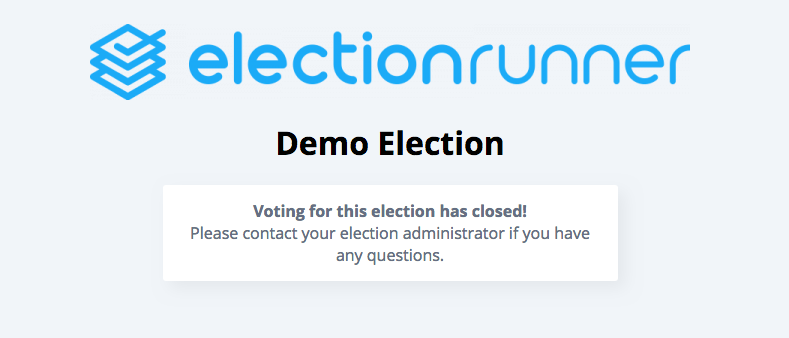
Still need help? No problem! Click here to create a new support ticket.
