Election Results Settings
To edit your election’s results settings, follow the steps below:
- Click on “Settings” on the election sidebar.
- Click on the “Results” link on the election settings navigation.
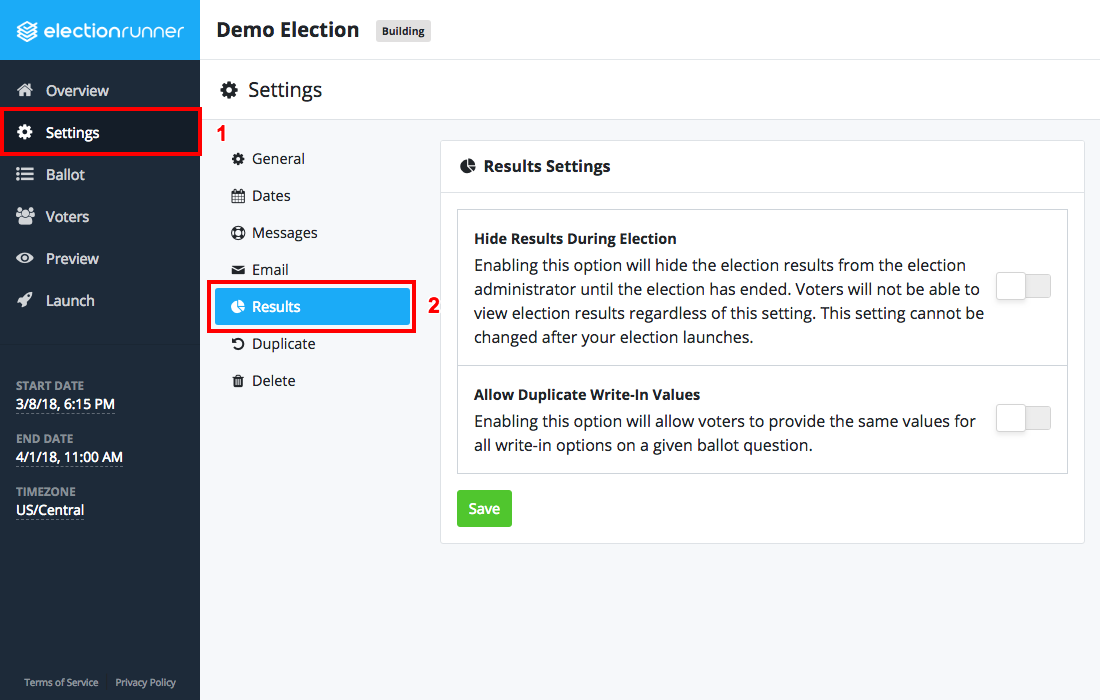
Settings
| Setting | Description | Default |
|---|---|---|
| Hide Results During Election | When enabled, this option will hide the election results from the election administrator until the election has ended. Voters will not be able to view election results regardless of this setting. This setting cannot be changed after the election has been launched and is disabled by default. | Disabled |
| Allow Duplicate Write-in Values | When enabled, this option will allow voters to provide the same values for all write-in options on a given ballot question. To learn more about how write-in fields are used in calculating your election’s results, visit: Ballot Write-In Fields | Disabled |
Additional Notes
- The results settings cannot be updated after the election has launched.
- Election administrators have the ability to publish the results of an election once the election has completed.
Still need help? No problem! Click here to create a new support ticket.
