How to Archive an Election
Archiving an election allows you to hide the election from your organization’s landing page. First, open the election that you want to archive.
- Click on “Settings” on the election sidebar.
- Click on the “Archive” link on the election settings navigation.
- Click the “Archive Election” button and click “Yes” to confirm
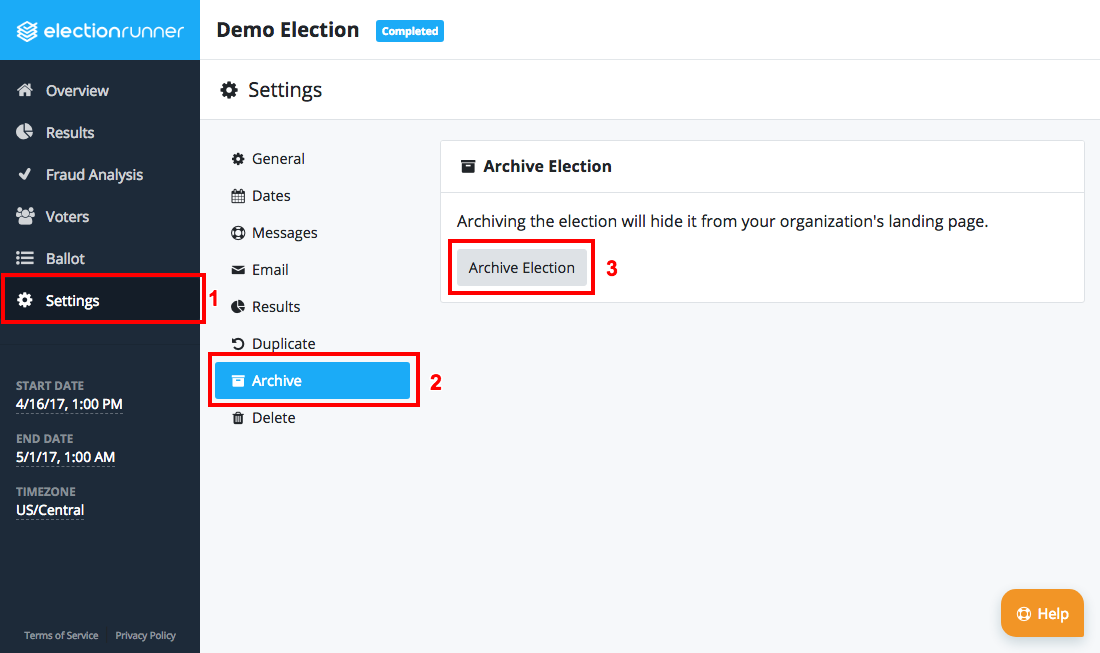
Additional Notes
- Only elections in the “Completed” state are able to be archived.
- Elections cannot be un-archived. If you would like to make changes to an election, you should duplicate the archived election (see: How to Duplicate an Election)
Still need help? No problem! Click here to create a new support ticket.
