How to Close an Election
Elections that are in the “Running” state will automatically end on the end date/time set in the election settings. If you would like to manually close your election, then follow the steps below…
- Click on “Settings” on the election sidebar.
- Click on the “Close Election” link on the election settings navigation.
- Click the “Close Election” button and click “Yes” to confirm.
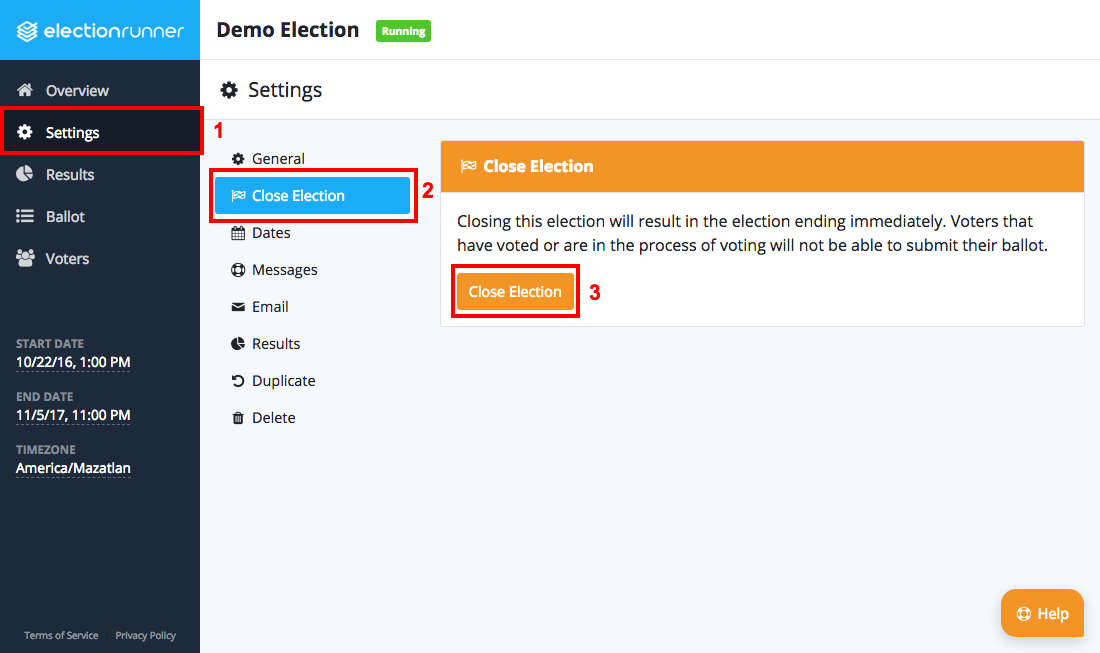
- You should be redirected to the new election.
Additional Notes
- Elections can only be closed if they’re in the “Running” state
- Voters in the process of voting will not be able to submit their vote
- Voters will not be able to login to the election once it has been closed
- Once an election has ended it cannot be re-opened without contacting support.
Still need help? No problem! Click here to create a new support ticket.
