How to Delete an Election
To delete an election from your account, open the election that you want to delete and follow the steps below:
- Click on “Settings” on the election sidebar.
- Click on the “Delete” link on the election settings navigation.
- Click the “Delete Election” button and click “Yes” to confirm
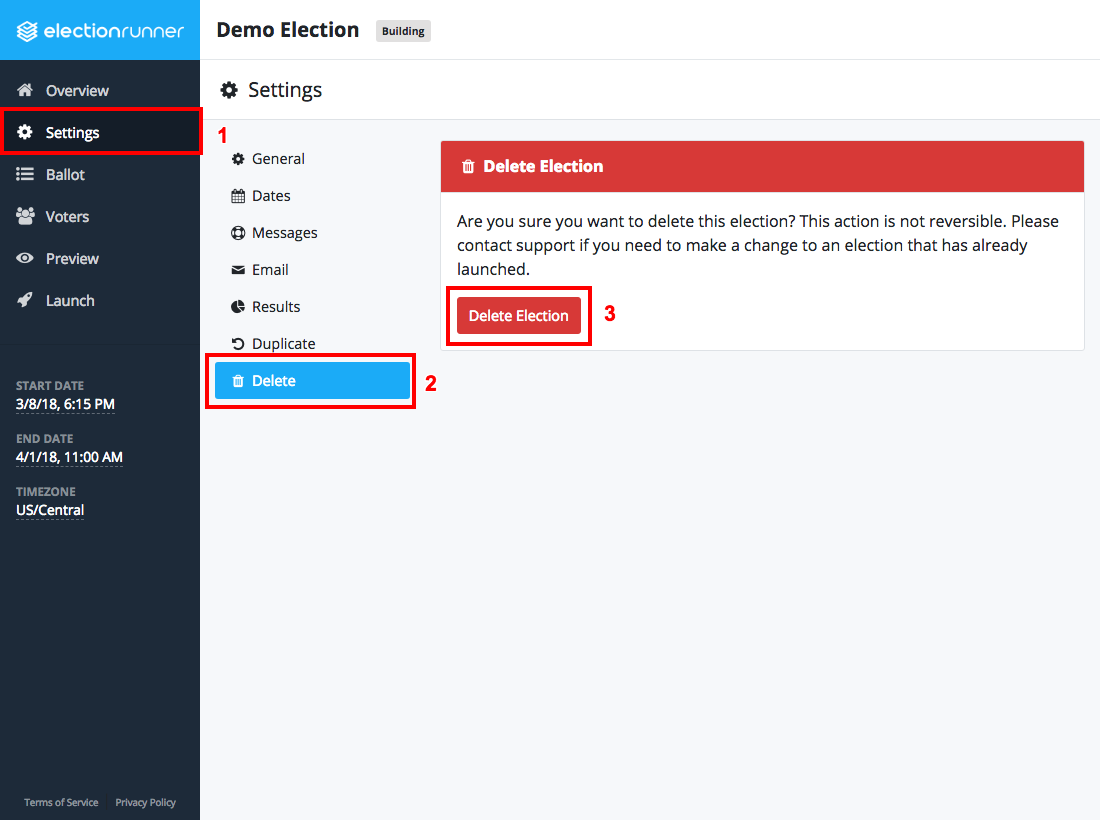
Additional Notes
- Deleting an election that is in the “Running” state will result in the election closing immediately.
- Once deleted, elections cannot be recovered. This action is not reversible.
Still need help? No problem! Click here to create a new support ticket.
