Export Election Results as a CSV
At any point during an election you have the ability to export your the results as a CSV file. The file will show each question along with the vote counts for each option. Example:
| President | |
| Name | Vote Count |
| Bob | 2 |
| Jon | 4 |
| Susan | 2 |
| Vice President | |
| Name | Vote Count |
| Will | 3 |
| Dan | 2 |
| Jennifer | 3 |
How to Export Election Results
- Click on “Results” on the election sidebar.
- Click on the “Download” button at the top right of the page
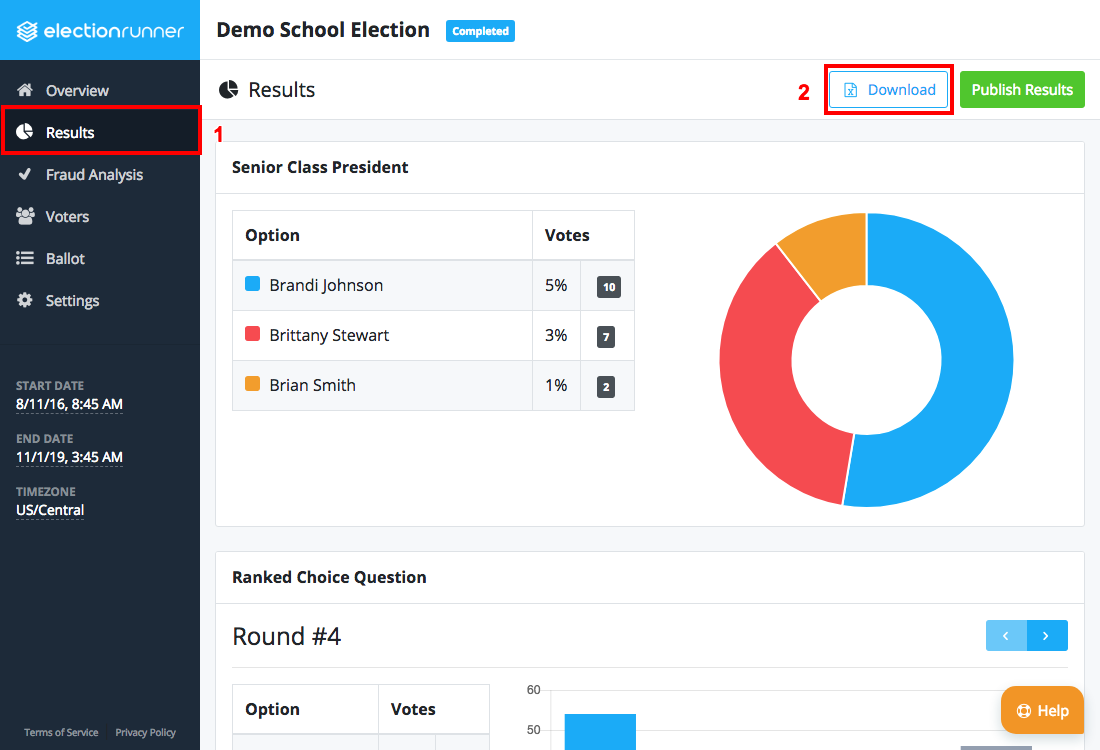
- Select “Election Results” from the dropdown menu. A CSV file that can be opened in Microsoft Excel or Google Spreadsheets will be downloaded to your device.
Still need help? No problem! Click here to create a new support ticket.
