How to Add Voters to an Election
Voters can be added to an election through the voter import process or one-by-one. To add a single voter to an election, follow the steps below:
- Click on “Voters” on the election sidebar.
- Click on the “Add Voter” button
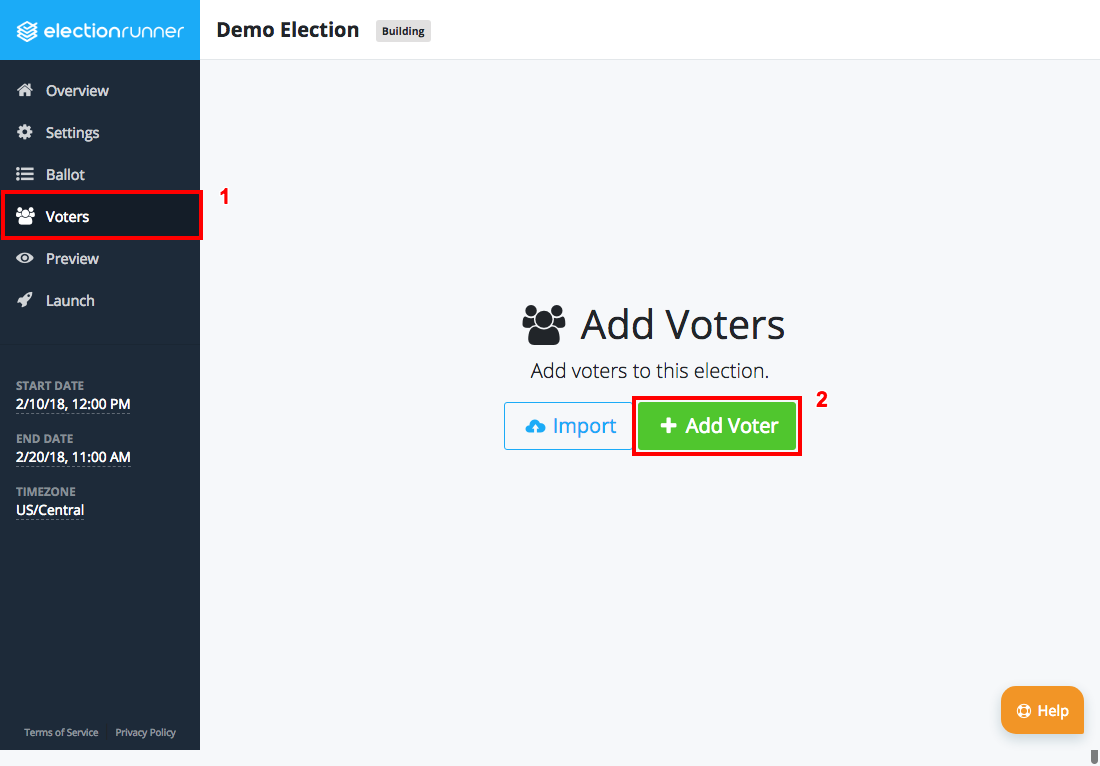
- The “Add Voter” modal will appear. Fill out the Name, Voter ID, Voter Key and Email (optional) fields and click “Add Voter”.
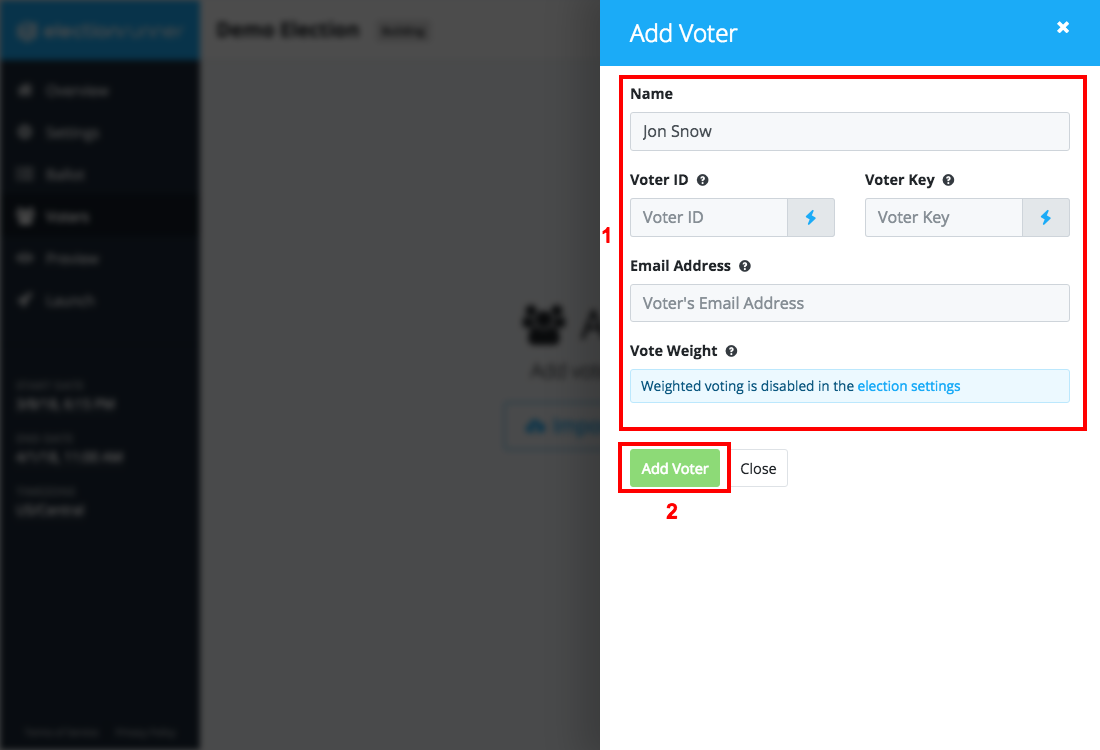
Additional Notes
- Voters with an email address will be sent an email with voting instructions when the election starts. Learn More »
- Voters can be assigned a vote weight if the weighted voting is enabled in the election’s settings. Learn More »
Still need help? No problem! Click here to create a new support ticket.
