How to copy voters from a previous election
You can easily copy voters from a previous Election Runner election. First, from your account dashboard, create a new election or click on an existing election. Then follow the steps below:
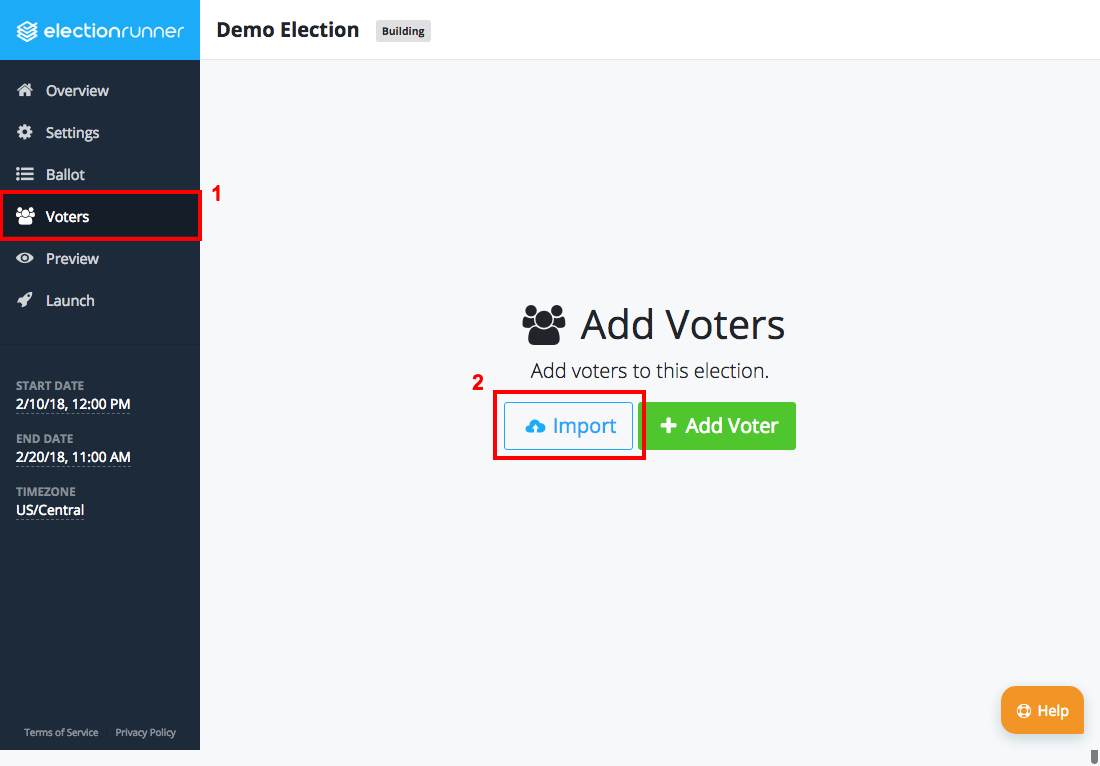
- Click on “Voters” on the election sidebar
- Click on the “Import” button to open a modal titled “Import Voters”.
- In the “Import Voters” modal, a dropdown will appear with a list of elections in your account. Select an election and click the “Copy Voters” button.
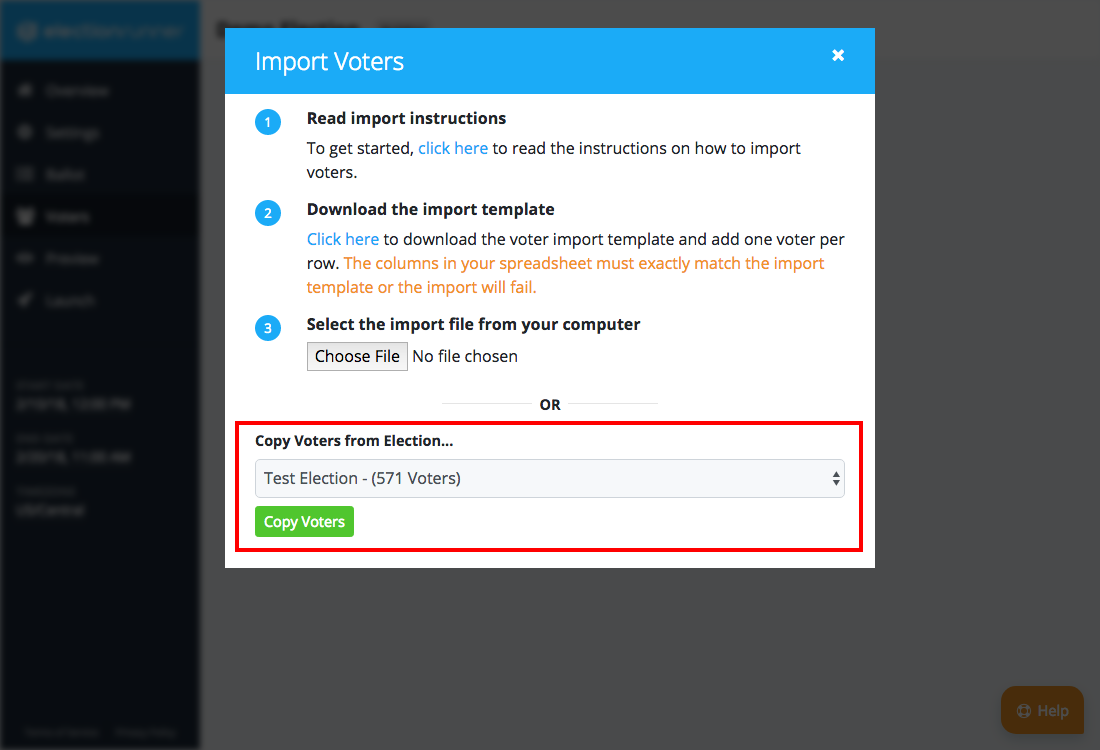
Additional Notes
- If the election you are copying from includes voters with a Voter ID that already exists in the election you are copying to, then that voter will not be copied. All Voter IDs must be unique to a given election.
- Voters can only be copied from an existing election when the election is in “Building” mode. If you would like to add voters to your election while it is “Scheduled” or “Running”, you will have to do so by going through the voter import process.
Still need help? No problem! Click here to create a new support ticket.
