How to Enable Automatic Voter Login
With the email setting enabled, voters with an email address will be sent an email with voting instructions as soon as the election starts (see: Using a Voter’s Email Address). This email will include a direct link to vote in the election.
If the Automatic Voter Login setting is enabled, then…
- Clicking on the link to vote will automatically log the voter in by filling in their Voter ID and Voter Key
If the Automatic Voter Login setting is disabled, then….
- Clicking on the link to vote will only fill in the Voter ID of the voter.
- The voter will be required to enter the Voter Key that will provided for them in the email body.
To enable/disable this setting, visit your election settings. Click on “Voters”, and make sure “Use Voter Emails?” setting is enabled.
- Click on “Settings” on the election sidebar.
- Click on “Email” in the settings navigation
- Click the toggle to enable/disable the email feature
- Click the toggle to enable/disable the automatic voter login link
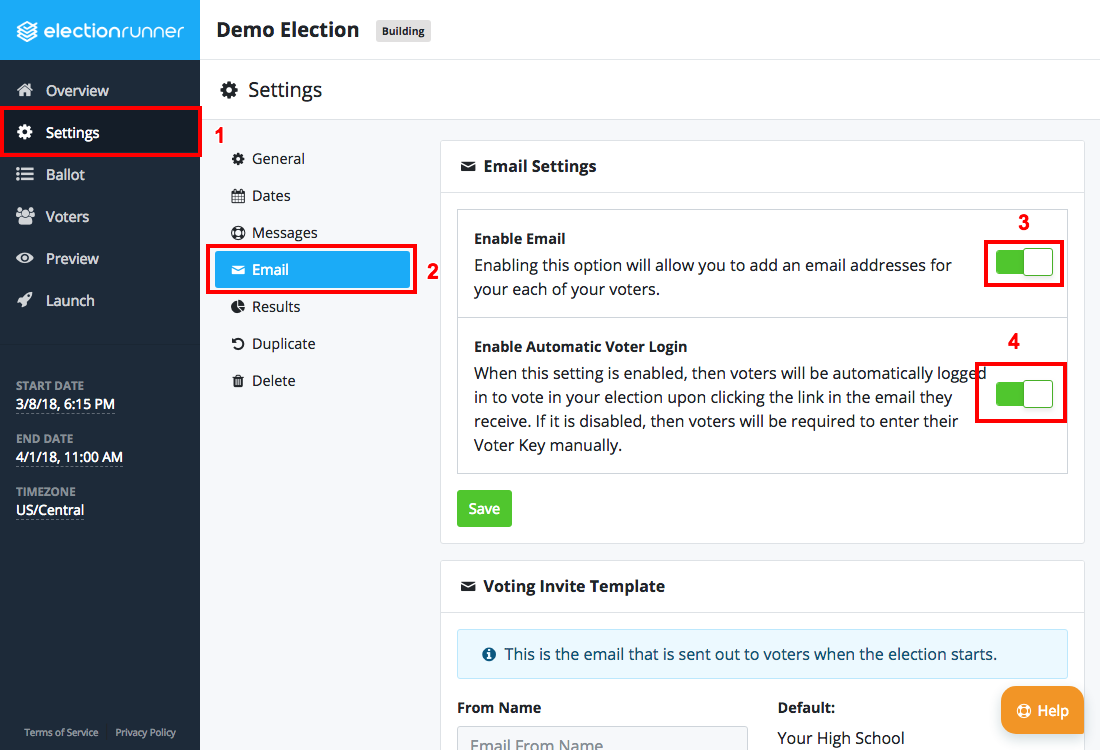
Additional Notes
- The automatic voter login setting is enabled by default.
Still need help? No problem! Click here to create a new support ticket.
