How to Export Voters from an Election
You can easily export a list of your voters as a CSV (comma separated values) file that can be opened in Microsoft Excel or Google Spreadsheets. You can export your list of voters at any point before, during or after your election. Here’s how you do it:
- Click on “Voters” on the election sidebar.
- Click on the “…” button at the top right of the Voters page to open a dropdown menu
- Select “Export Voters” from the dropdown menu. A CSV file will be downloaded to your device that can be opened in Microsoft Excel or Google Spreadsheets
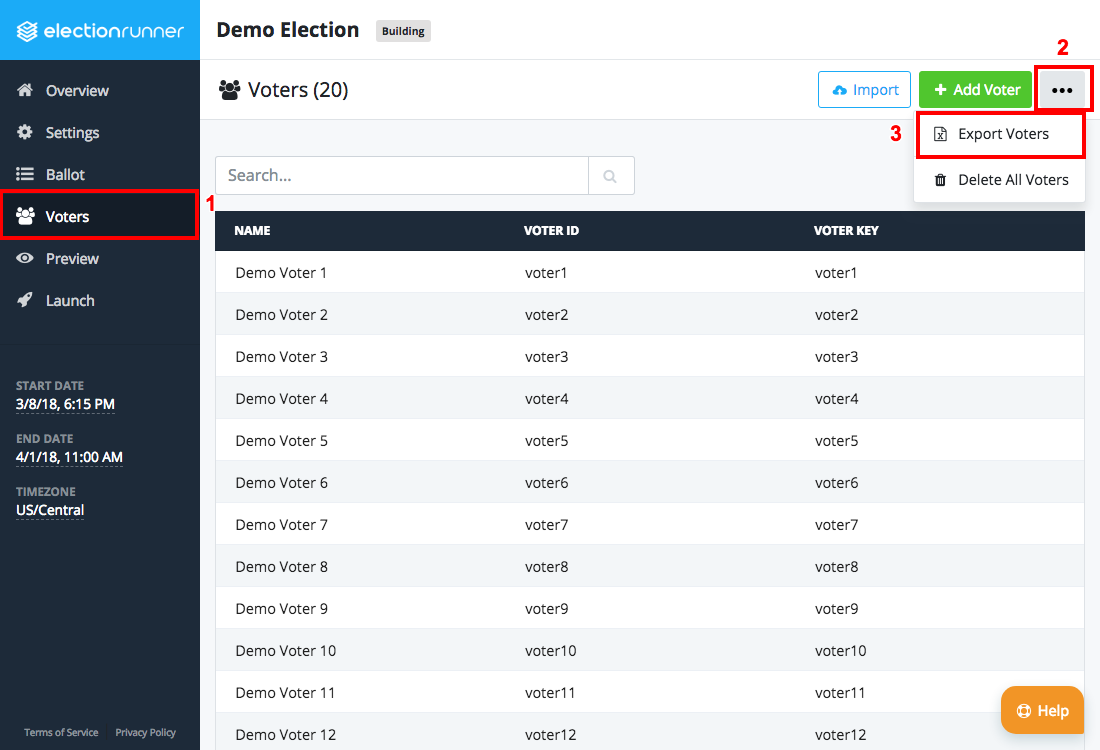
Voters Export File Columns
The voters export file will have the following columns:
- Voted?
- Name
- Email Address
- Voter ID
- Voter Key
- Vote Weight
- Voting URL - A unique URL that when visited automatically logs in the voter
Still need help? No problem! Click here to create a new support ticket.
