How to Re-send Voting Instructions to a Voter
To re-send voting instructions to a voter, follow these steps:
- Click on “Voters” on the election sidebar.
- Find the voter that you would like to delete and click anywhere on their row
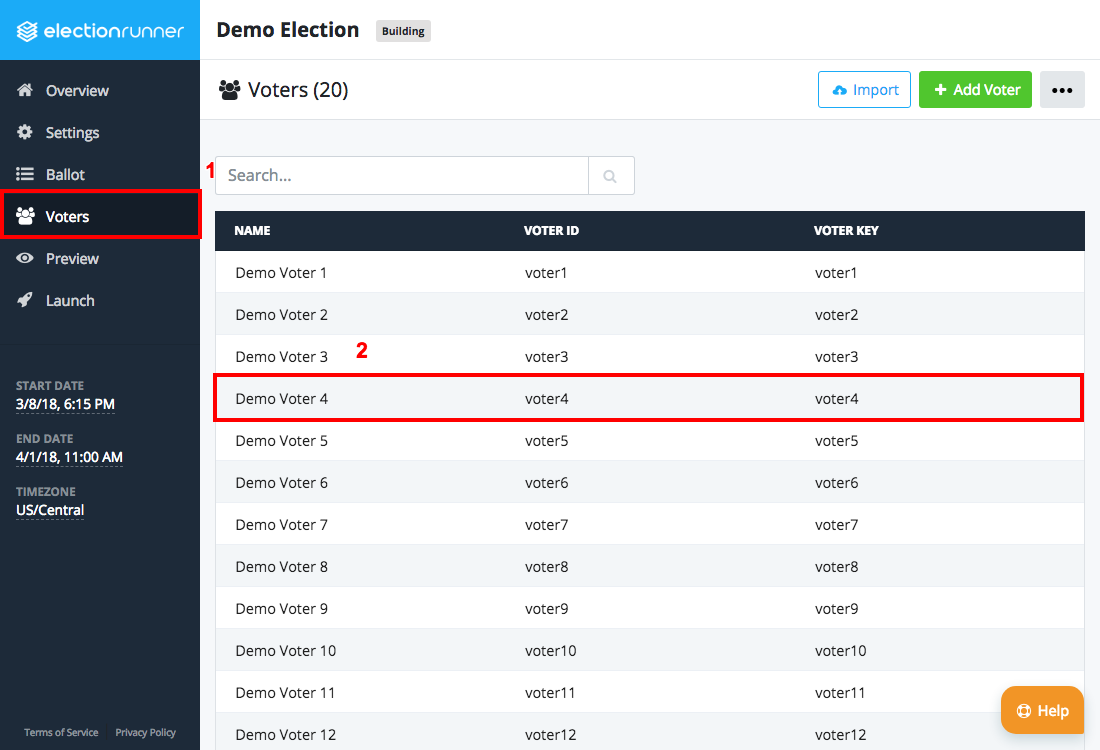
- (optional) Update the voter’s email address
- (optional) Click “Save”
- Click on the “Re-Send Voting Instructions” button. If the button is not available, that means you’ve already sent instructions to an email address the maximum number of times (2) or the voter does not have an email address associated with their record.
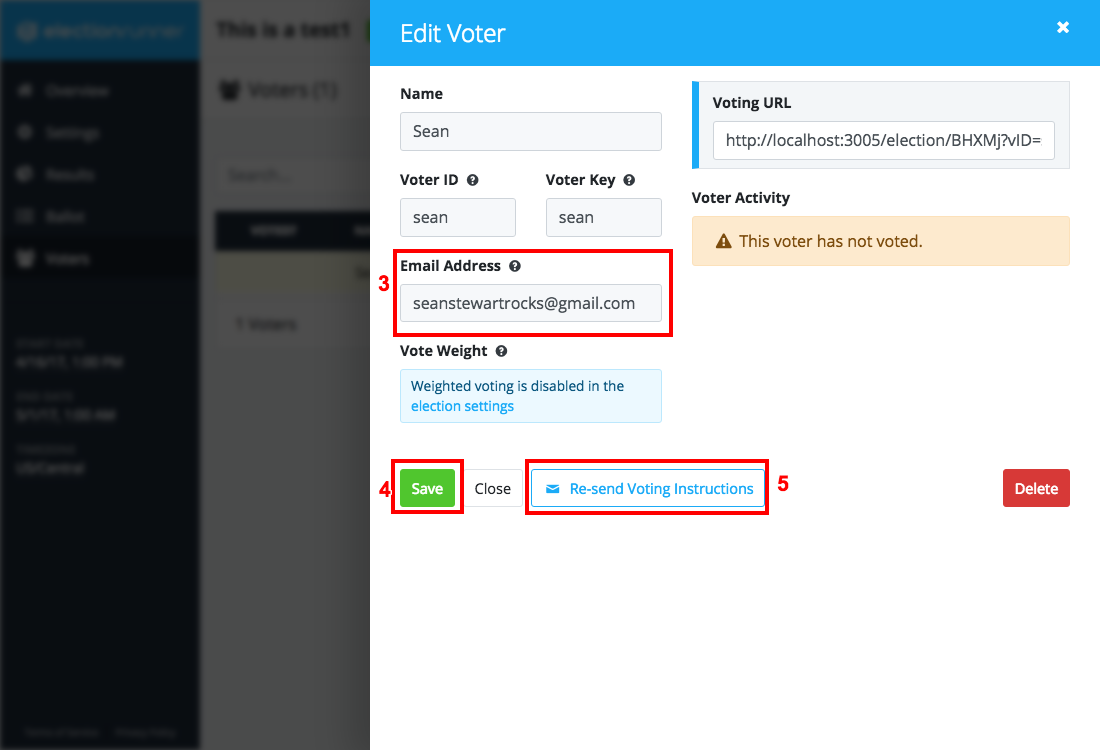
Additional Notes
- You can only send instructions to a voter twice (including the initial email that is sent out when the election launches). If you need to send instructions again, you will need to send them an email outside of Election Runner with the election URL, their Voter ID and Voter Key.
Still need help? No problem! Click here to create a new support ticket.
