How to Change your Account's Email Address
To update the email address on your Election Runner account, visit your account settings (see: How to Update Account Settings) and follow the steps below:
- Change the email address in “Email Address” text input field
- Enter your account password (Note: this section will not show up if the email address provided in step 1 is invalid)
- Click “Save Settings”
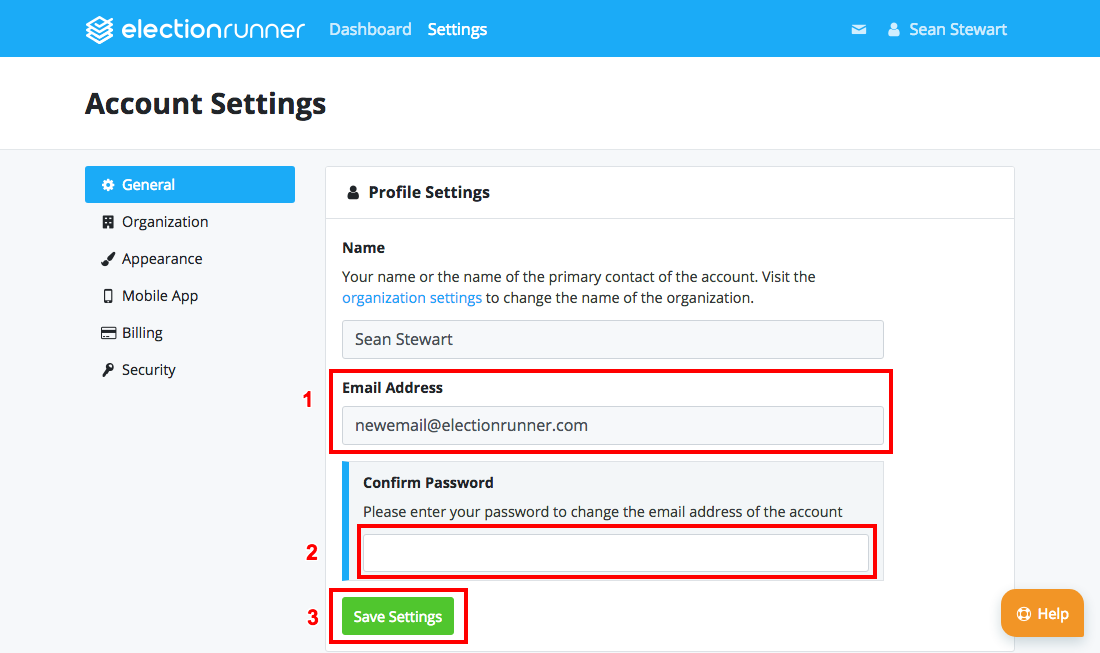
Still need help? No problem! Click here to create a new support ticket.
