How to Allow Voters to Abstain from Voting for Ranked Choice (IRV) Questions
By default, voters cannot abstain from voting for Ranked Choice (IRV) question types. To allow voters to abstain, follow the steps below:
- Follow the steps on How to Edit a Ballot Question.
- In the question edit modal window, toggle the “Allow Voters to Abstain”.
- Click “Save” to save the question.
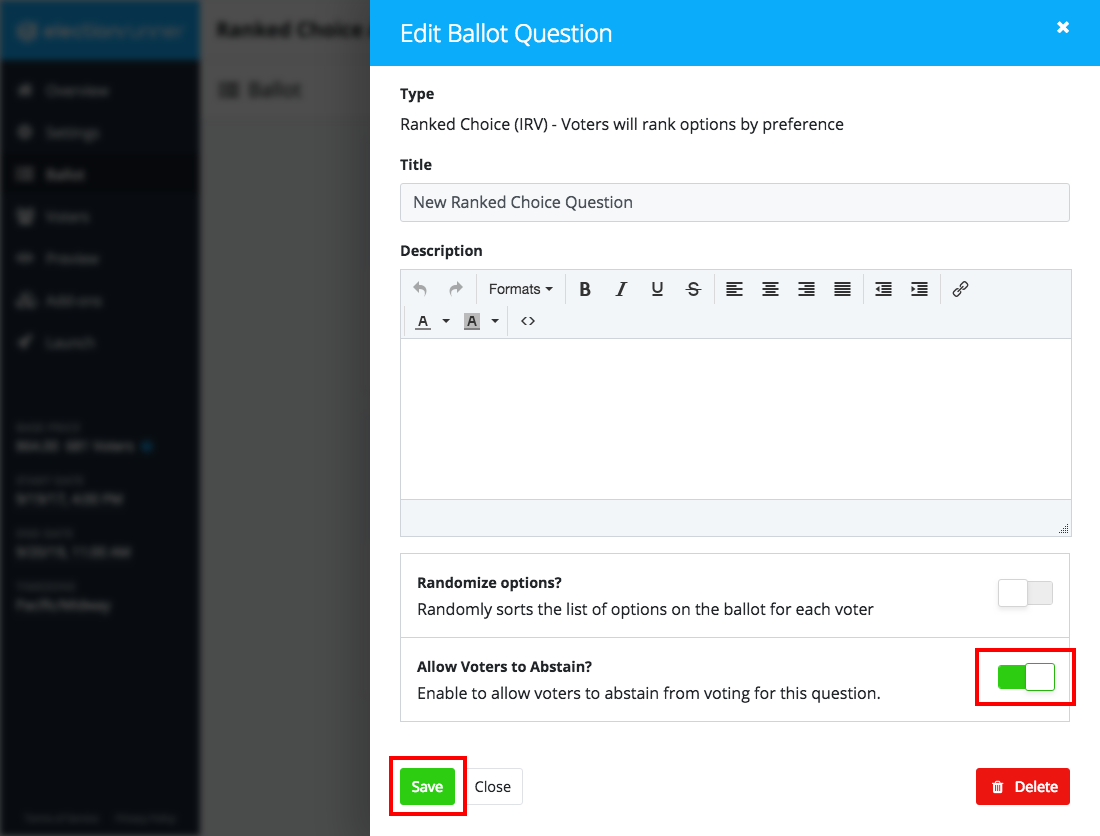
Here’s what Ranked Choice voting looks like with the “Allow Voters to Abstain” option enabled:

Additional Notes
- This option is disabled by default.
- If the “Allow Voters to Abstain” option is disabled, and when voting the voter does not re-order the default ranking of the options, then the default order will be submitted as presented to the voter.
Still need help? No problem! Click here to create a new support ticket.
