Ranked Choice Voting / Instant Runoff Voting
With Election Runner you can easily run Ranked Choice Voting (RCV) or otherwise known as Instant Runoff Voting (IRV) or Preferential Voting. Visit Wikipedia to learn more about how this type of voting works and the benefits.
Election Runner allows you to define the type of voting on a question level instead of the election level. Meaning you can have a ballot comprised of Multiple Choice and/or Ranked Choice questions.
Here’s what Ranked Choice voting looks like from the perspective of your voters:

How is a winner determined in Instant Runoff Voting?
This flowchart explains how a winner is determined in Instant Runoff Voting (IRV)
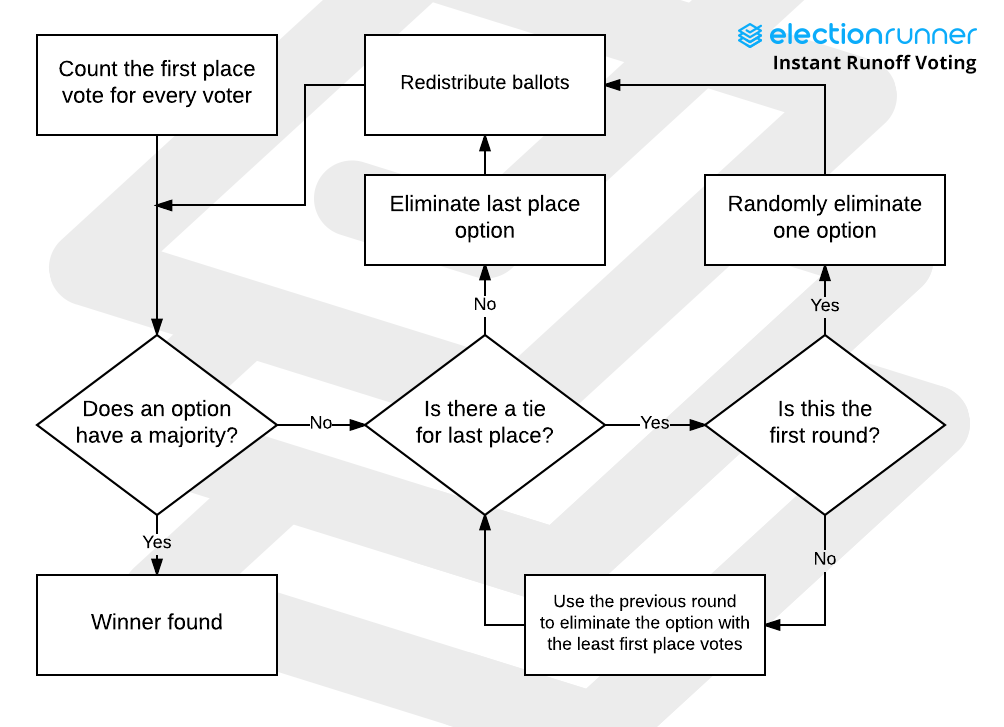
How to add a question with the “Ranked Choice” type:
- Click on “Ballot” on the election sidebar
- Click on the “Add Question” button
- Click “Select” under the Ranked Choice (IRV) section
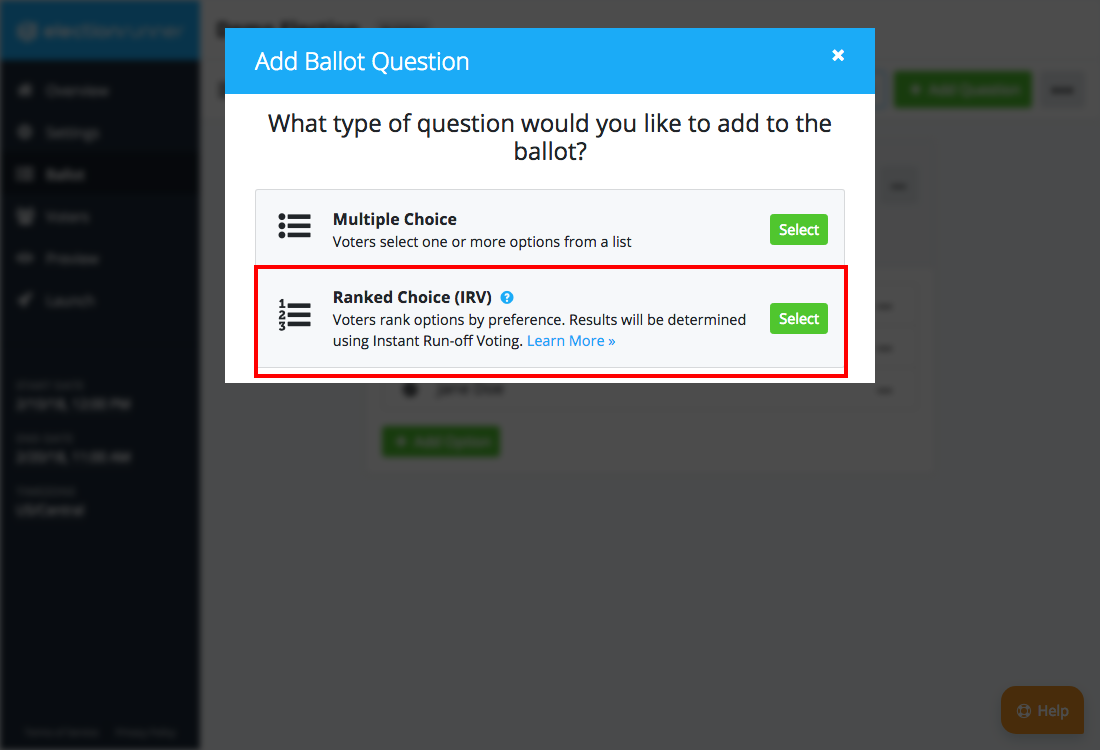
Additional Notes
- Ranked Choice IRV questions must have a minimum of 3 options
- Ranked Choice IRV questions have the option to allow voters to abstain from voting (see: Allow Voters to Abstain from Voting for Ranked Choice (IRV) Questions).
- Ranked Choice IRV questions are designed to find a single most popular option. Elections that need more than one winner should use the “Multiple Choice” question types.
Still need help? No problem! Click here to create a new support ticket.
