How to Purchase Election Add-ons
How election Add-ons are billed depends on the state of the election and the rules of the selected Add-ons.
Before Launch (“Building” State)
Add-ons added to an election (see: How to Manage Election Add-ons) while in the “Building” state will be added as a line-item to the final stage of the election launch process (see: How to Launch an Election).
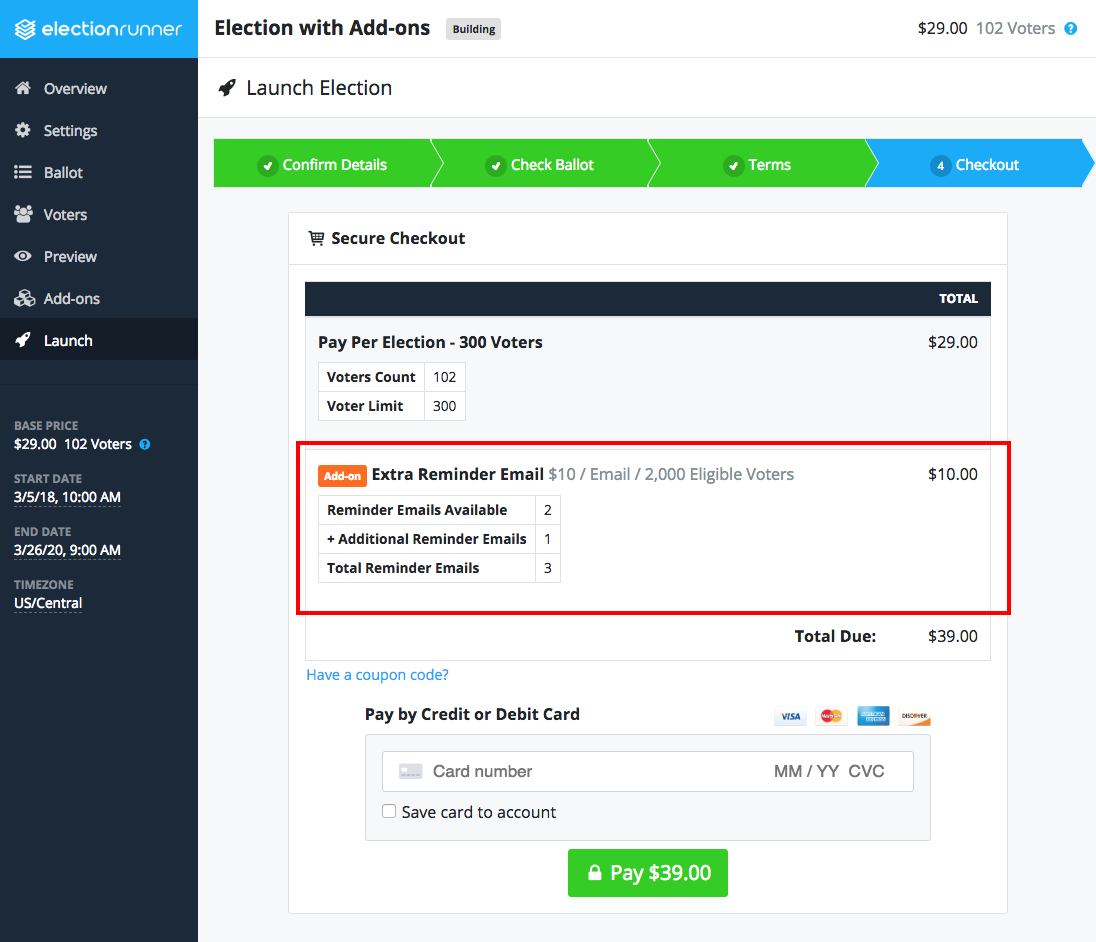
After Launch
Add-ons that are added to an election after it has been launched are not automatically billed and will not be active until completing the Add-on checkout.
- Click “Add-ons” on the election sidebar.
- If the election has “Pending” Add-ons, click the orange “Add-on Checkout” button at the top right of the page.
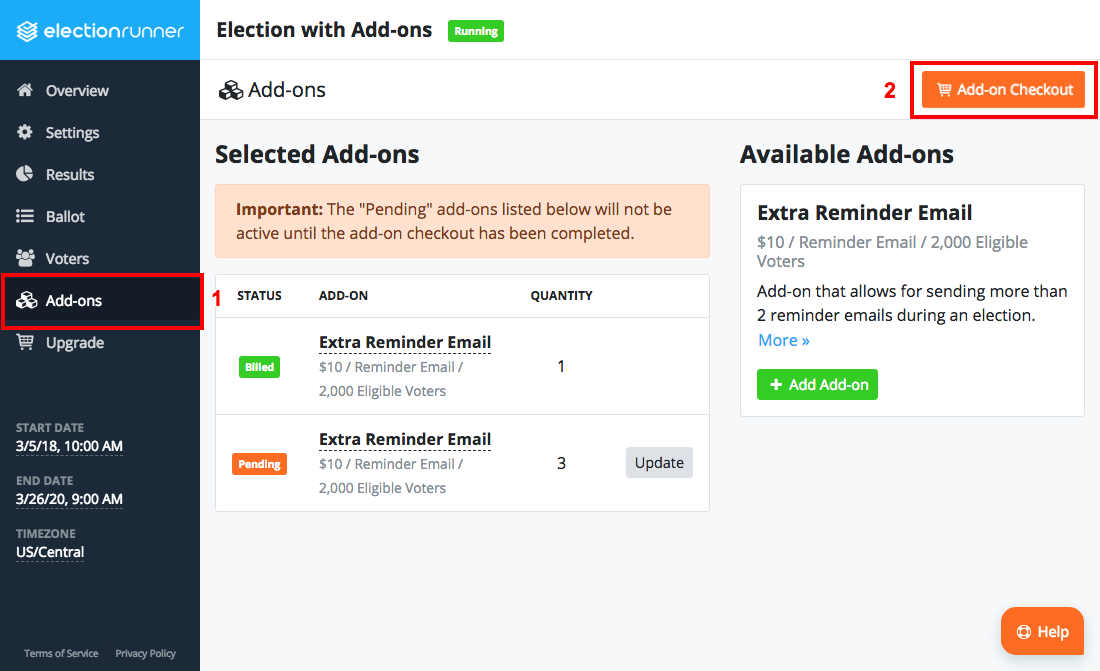
- Proceed with the checkout, and on completion the Add-ons will be activated.
Additional Notes
- Once an Add-on has been purchased it cannot be modified.
- Receipts for election Add-on purchases can be found under the account settings (see: How to Download Election Receipts).
Still need help? No problem! Click here to create a new support ticket.
