Publish and Share Election Results
At the conclusion of your election you have the option to publish and share the results of your election. This allows your voters to view the results of your election from a neutral third-party (Election Runner) and and serves to eliminate any doubt regarding the legitimacy of the election’s results.
Once published, you will be provided with a unique URL that can be shared with voters (Email, Facebook, Twitter, etc.). Voters will see the total vote counts for each option and a donut/bar chart to help visualize the results.
Voters can also view the results by visiting the election just as they did when they voted.
Note: Before publishing the election’s results, make sure you visit the fraud analysis page and confirm that the election results are valid. Ballots that are discarded after publishing the results will continue to be reflected in the results.
How to Publish Election Results
To publish the results of your election it must be in the “Completed” state.
- Click on “Results” on the election sidebar.
- Click on the “Publish Results” button.
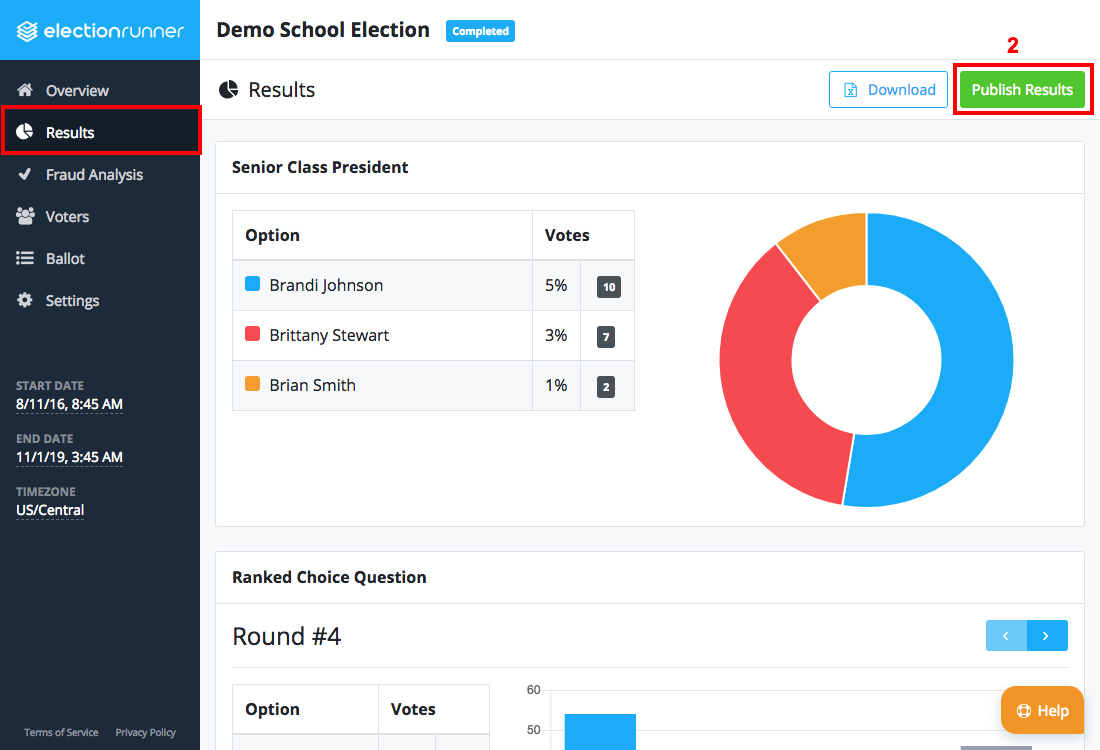
- Confirm that you agree to the Terms of Service and Privacy Policy and then click the “Publish Election Results” button
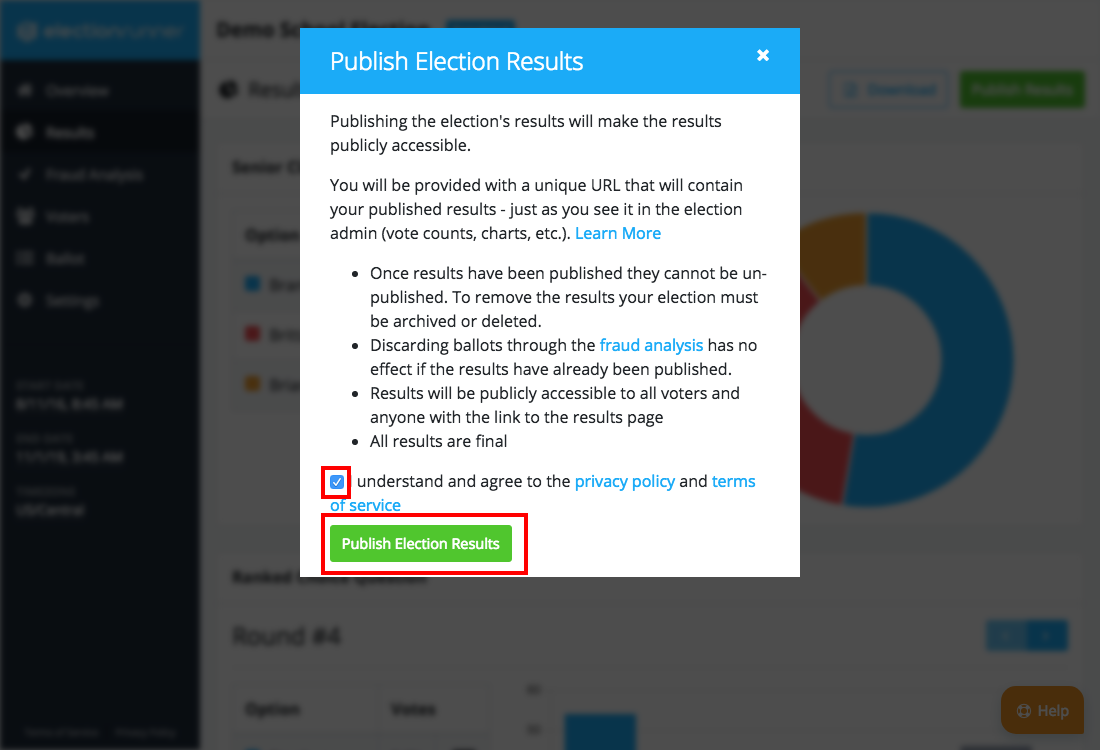
- The “Results” page will now contain a direct link to the election’s results. This URL can be shared through by email, social media, etc. Election Runner does not distribute the election results to voters.
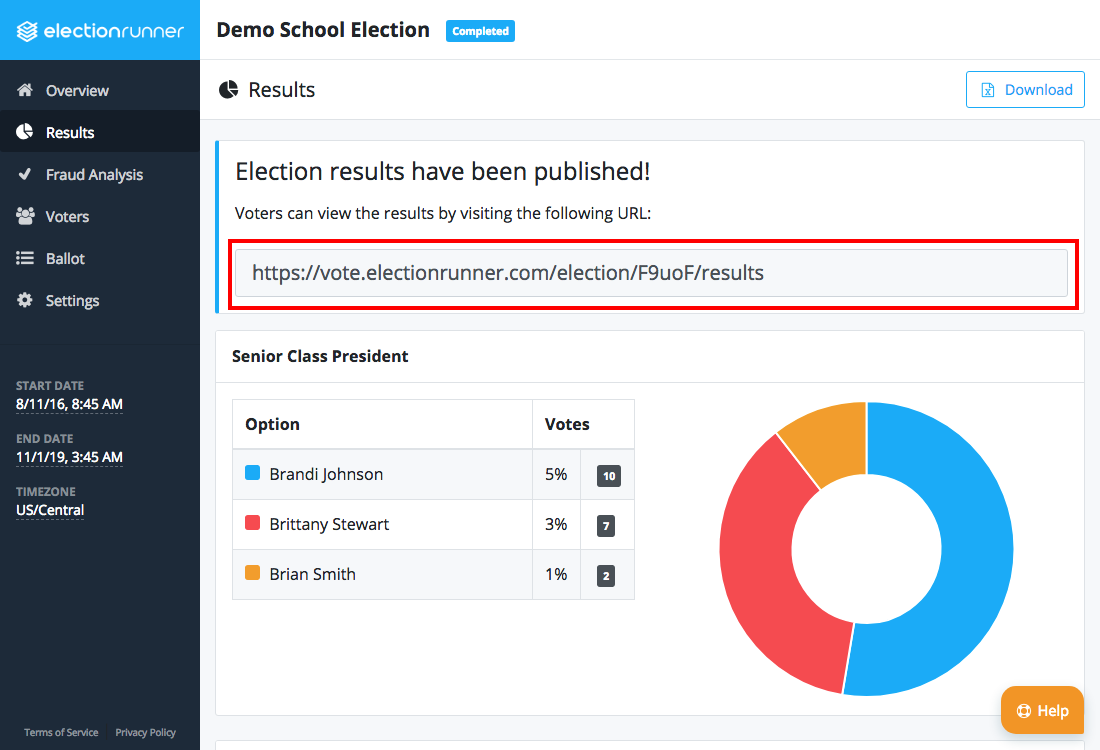
Additional Notes:
- Once results have been published they cannot be un-published. To remove the results your election must be archived or deleted.
- Discarding ballots has no effect on already published results.
Still need help? No problem! Click here to create a new support ticket.
