Voter Troubleshooting - Error Validating Token
The “Error Validating Token” error message that voters may receive while voting can be explained by the voter logging in to the election more than once in different windows/tabs.
It typically happens like this:
- Voter logs in successfully to election
- Voter does not submit their ballot, but opens a new window/tab.
- Voter logs in to the election in the new window/tab, thus creating a new session
- Voter goes back to the original tab/window and tries to submit their ballot, but receives the error “Error Validating Token”
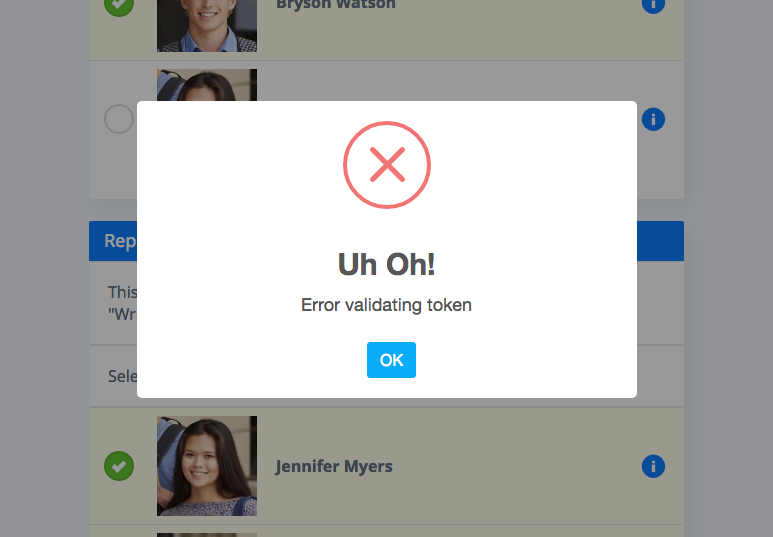
If your election is using the voter emails feature and has automatic voter login enabled, then this error can be explained by the voters clicking on the link twice. This results in two windows opening, and because automatic voter login is enabled, it attempts to create two sessions. If the voter has the first window open and tries to submit their ballot, they will see the “Error Validating Token” message because the second window is the most recent window where the voter logged in.
This can be confirmed by opening the voter’s record in the election administrator interface under the Voters tab. Under “Voter Activity”, there will be two lines that read “Voter login: Success” that are back-to-back.
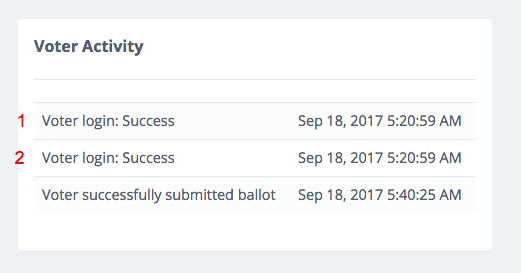
How to Resolve this Issue
There are two ways to resolve this error:
- Have the voter close their browser window and login again using their Voter ID/Key
- If the voter emails feature is enabled, instruct the voter to click on the link once.
Still need help? No problem! Click here to create a new support ticket.
