How to Delete a Voter
To delete a voter from an election, follow the steps below:
- Click on “Voters” on the election sidebar.
- Find the voter that you would like to delete and click anywhere on their row
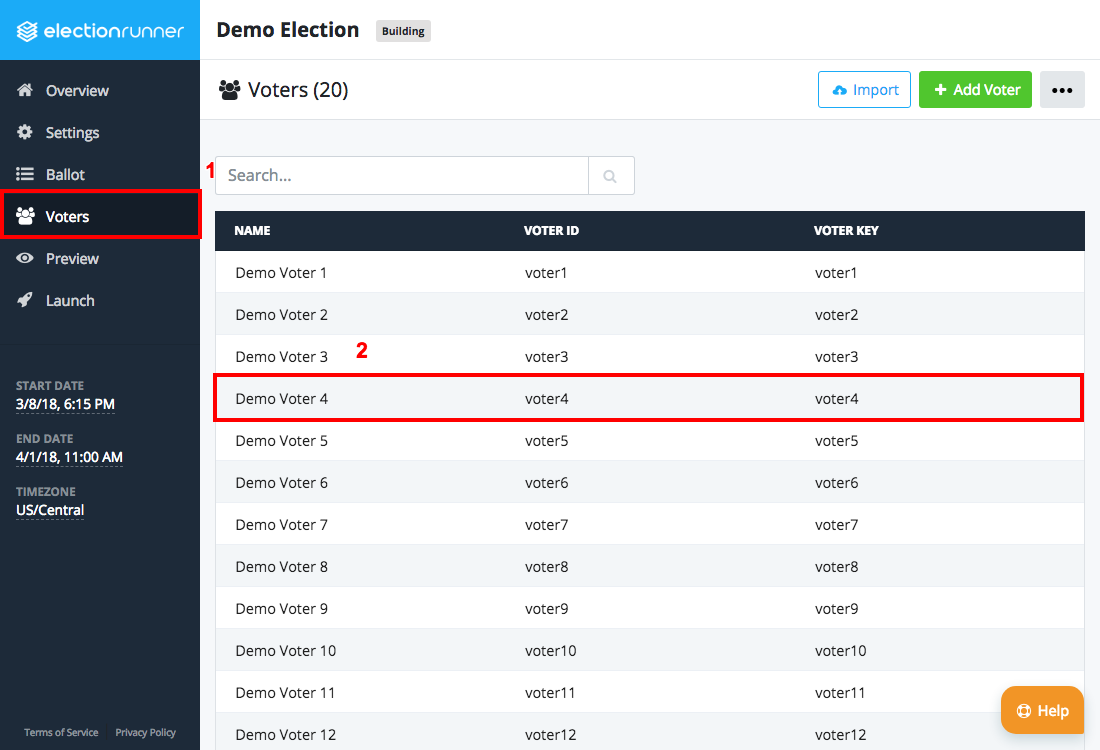
- In the “Voter Edit” modal, click the red “Delete” button
- Click “Yes” to confirm that you want to delete the given voter.
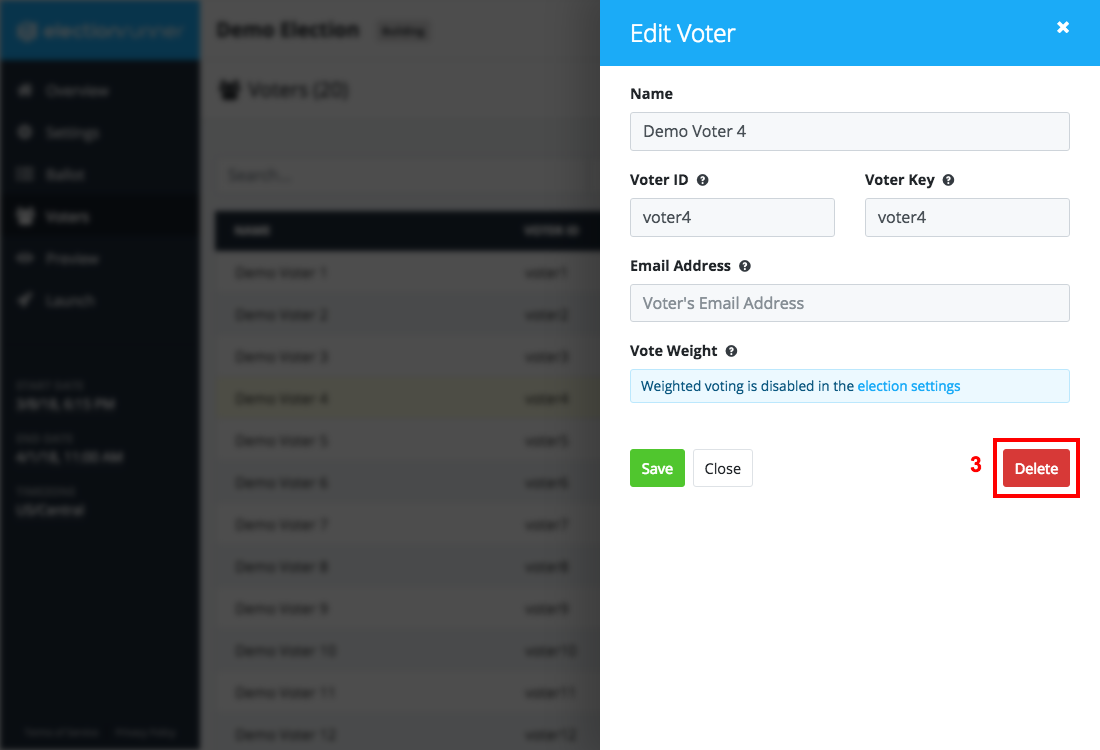
Additional Notes
- Voters can only be deleted from an election while it is one of these states: Building, Scheduled, and Running.
- Deleting a voter that has already voted in an election will result in their ballot being discarded. Learn More »
Still need help? No problem! Click here to create a new support ticket.
