How to Edit a Voter
To edit a voter’s information, follow the steps below:
- Click on “Voters” on the election sidebar.
- Find the voter that you would like to delete and click anywhere on their row
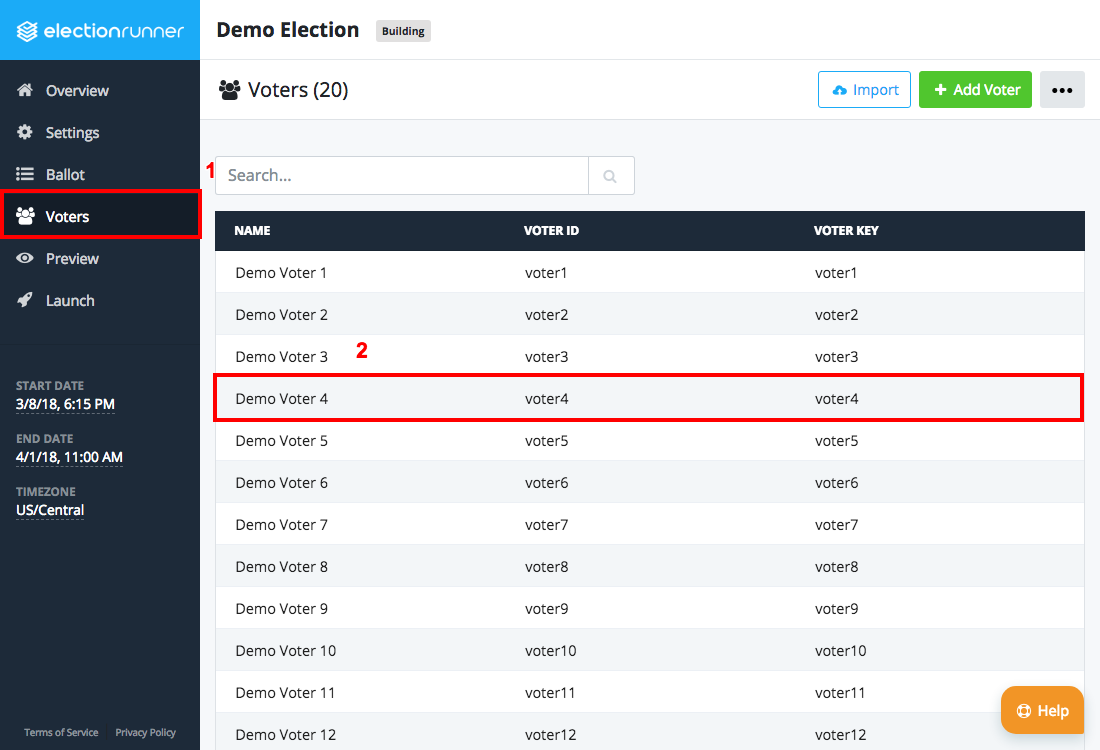
- In the “Voter Edit” modal, update the voter’s information
- Click “Save”
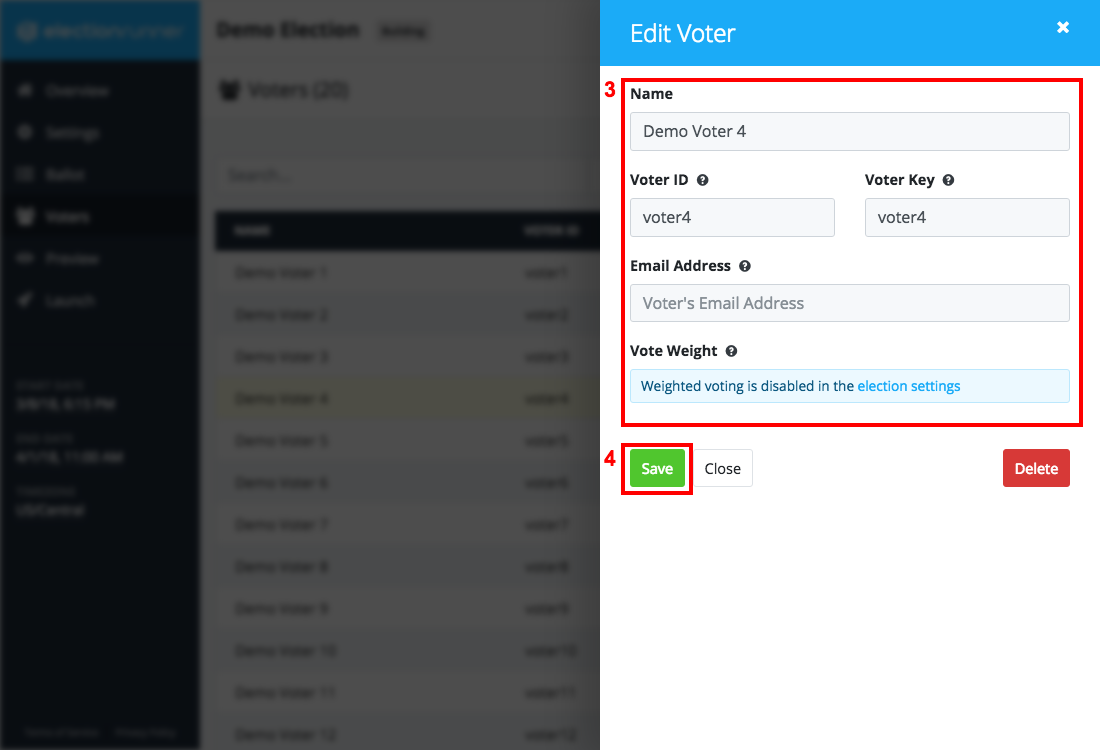
Additional Notes
- If the election is “Running”, then updating the voter’s email address will not result in an email being sent to the voter’s updated email address. This will need to be done by resending the voter’s email instructions
- The voter’s Name, Voter ID, Voter Key, Email Address and Vote Weight cannot be modified after the voter has submitted their ballot.
Still need help? No problem! Click here to create a new support ticket.
