How to Use Weighted Voting
Weighted voting allows a voter’s vote to have more of an influence on the outcome of an election than another voter’s. By default, all votes are weighted as 1. Meaning each vote counts once. With weighted voting enabled voters can have
How to Enable Weighted Voting
- Click on “Settings” on the election sidebar.
- Click on the “Voters” link on the election settings navigation.
- Scroll down to the “Weighted Voting” section and click the toggle to enable/disable weighted voting.
- Click “Save” to save the settings.
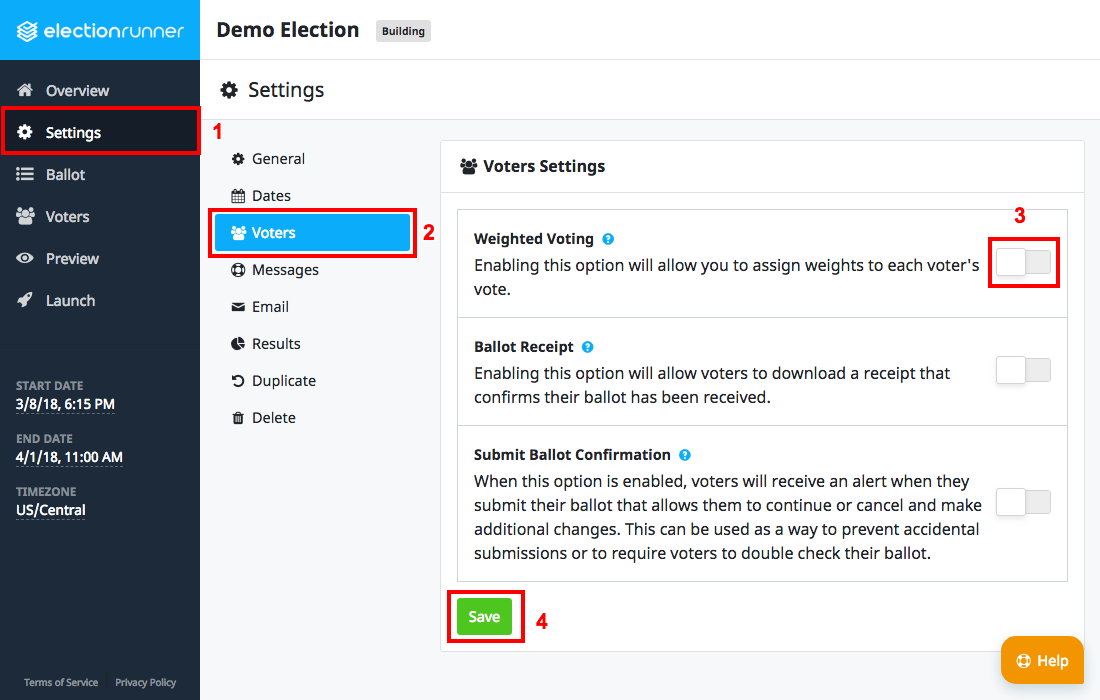
How to Set a Voter’s Vote Weight
Now that the weighted voting setting is enabled, a “Vote Weight” input will appear when adding (see: How to Add a Voter) or editing a voter (see: How to Edit a Voter).
Additional Notes
- If you disable weighted voting after assigning a weight to any voter, then that voter’s vote will still be weighted. Each voter will need to have their vote weight manually set to 1 before disabling weighted voting.
- A voter’s vote weight cannot be changed after their ballot has been submitted
- Weights must be an integer between 1 and 99,999. Please contact support if you need to assign weights beyond 99,999.
Still need help? No problem! Click here to create a new support ticket.
